It seems like a repetitive question, but its is not. If it is, please guide me.
I have bought a new PC with following configuration
- Motherboard - Gigabyte (Socket 1150, Intel H81, GA-H81M-S1)
Processor - Intel i5-4460 3.2GHz
HDD (500GB) -
- C: 100GB with windows 8.1 installed (NTFS)
- D: 250GB empty (NTFS)
- E: 125GB empty (NTFS)
- RAM - 8GB (Transcend)
- Graphics Card - Nvidia GT610 2GB
In my C: drive, i have windows 8.1 already and i am trying to install Ubuntu 15.04 alongside Windows 8.1.
I downloaded the iso for the same and burn it on DVD. And here are the steps i am following:
On clicking continue in previous step i got this message, i thought it might be a warning tried to skip this.

It is not able to detect any operating system, hence i selected the option "Something Else"

I tried creating swap of 8GB, same as the RAM size in the drive representing E: drive for windows.

Then i created rest of the space of E: drive (in respect of windows) as ext4 partition for / (root)
Then on clicking continue, i again got this error and i can't continue further, hence i have to forcefully shutdown.

Some one told me to upgrade bios, i tried doing it but I did something horribly wrong, after that computer stopped working. Luckily I had taken the backup of current bios, hence able to revert back the previous state. If bios upgrade is required, please suggest which one? Else, what should I do to install Ubuntu 15.04?
As per further suggestions, i tried further steps:
I even tried disabling the UEFI mode from boot setup:
- Those are the two options i was able to find related to UEFI mode:

Please Help, i think this is not going to work out?
- I tried with simple ext4 partition creation, not having swap. It failed at the end.
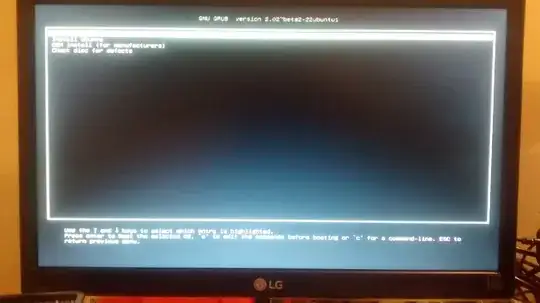

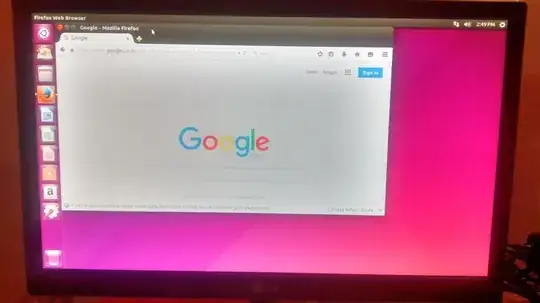


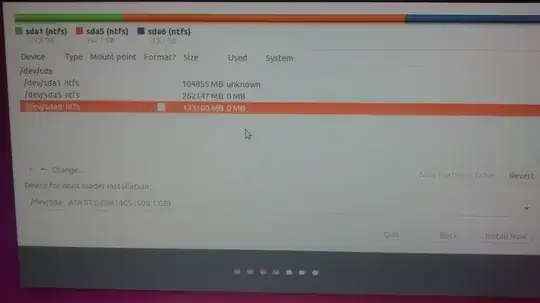







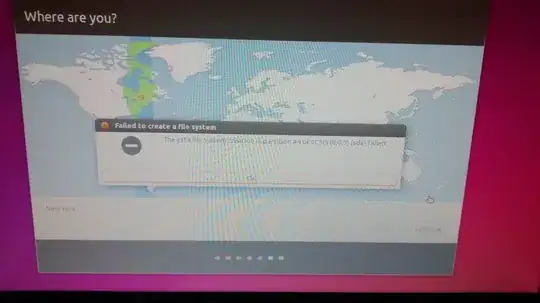
EFI/BOOT/bootx64.efifile from the boot medium to force a BIOS-mode boot. I wrote all of this in my answer to the linked-to question. – Rod Smith Sep 10 '15 at 13:21