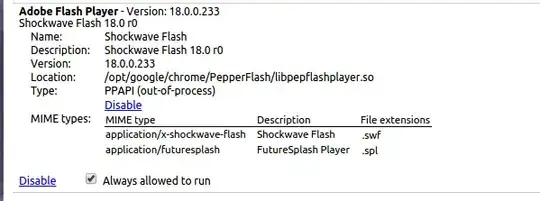I have sound using opera and firefox. The flashplayer is enabled, but when I wanna play youtube videos or videos posted on youtube, google chrome is silent. Why is this?
UPDATE: I was wrong...chromium wont work either...so, that cant be an alternative solution either.
Shall I just use this command: sudo apt-get install flashplugin-installer and disable the pepperflash of google chrome? Would that be a way to solve this?