I have freshly installed Ubuntu 15.04 recently. I haven't noticed the problem but I could not play music from any of my two browsers, which are Firefox and Chrome, but I can hear sound once I have plugged in my earphones. I have also checked alsamixer and unmuted the devices. I have used the commands:
alsa force-reload
but it did not work so I tried reinstalling it with the following commands:
sudo apt-get remove --purge alsa-base pulse
sudo apt-get install alsa-base pulseaudio
Then used alsa force-reload again. I restarted my computer, after that, I cannot see the speaker icon which is normally located above and when I checked my system settings it became like this:
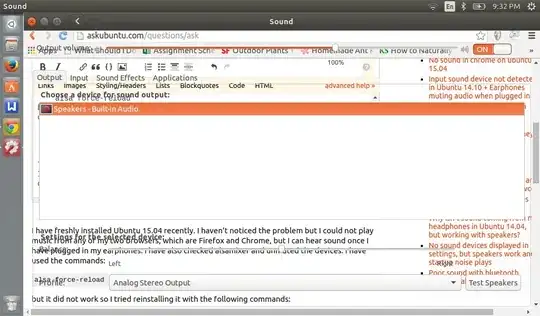
Speaker seems to not be detected and the look of the Sound Settings looks off and you cannot see the speaker icon which is normally beside the "En" box
How do I fix this? Do I need another fresh install of Ubuntu 15.04?