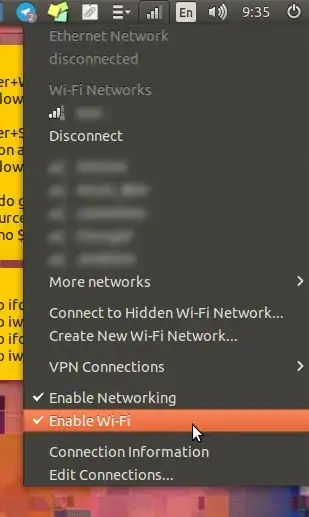In my Acer aspire e 15 e5-573-5108 wifi is not working is their any solution... this is my wireless-test-info
########## wireless info START ##########
Report from: 11 Sep 2015 23:21 IST +0530
Booted last: 11 Sep 2015 23:07 IST +0530
Script from: 30 Apr 2015 17:23 UTC +0000
##### release ###########################
Distributor ID: Ubuntu
Description: Ubuntu 15.04
Release: 15.04
Codename: vivid
##### kernel ############################
Linux 3.19.0-28-generic #30-Ubuntu SMP Mon Aug 31 15:52:51 UTC 2015 x86_64 x86_64 x86_64 GNU/Linux
Parameters: ro, quiet, splash, vt.handoff=7
##### desktop ###########################
Ubuntu
##### lspci #############################
02:00.0 Ethernet controller [0200]: Realtek Semiconductor Co., Ltd. RTL8111/8168/8411 PCI Express Gigabit Ethernet Controller [10ec:8168] (rev 15)
Subsystem: Acer Incorporated [ALI] Device [1025:098a]
Kernel driver in use: r8169
03:00.0 Network controller [0280]: Qualcomm Atheros Device [168c:0042] (rev 30)
Subsystem: Foxconn International, Inc. Device [105b:e09a]
##### lsusb #############################
Bus 003 Device 002: ID 8087:8001 Intel Corp.
Bus 003 Device 001: ID 1d6b:0002 Linux Foundation 2.0 root hub
Bus 002 Device 001: ID 1d6b:0003 Linux Foundation 3.0 root hub
Bus 001 Device 004: ID 0bda:0129 Realtek Semiconductor Corp. RTS5129 Card Reader Controller
Bus 001 Device 003: ID 0bda:57cc Realtek Semiconductor Corp.
Bus 001 Device 002: ID 0489:e09c Foxconn / Hon Hai
Bus 001 Device 001: ID 1d6b:0002 Linux Foundation 2.0 root hub
##### PCMCIA card info ##################
##### rfkill ############################
0: hci0: Bluetooth
Soft blocked: yes
Hard blocked: no
1: acer-wireless: Wireless LAN
Soft blocked: no
Hard blocked: no
##### lsmod #############################
cfg80211 540672 0
acer_wmi 20480 0
sparse_keymap 16384 1 acer_wmi
video 20480 2 i915,acer_wmi
wmi 20480 1 acer_wmi
##### interfaces ########################
auto lo
iface lo inet loopback
##### ifconfig ##########################
eth0 Link encap:Ethernet HWaddr <MAC 'eth0' [IF]>
inet addr:192.168.1.3 Bcast:192.168.1.255 Mask:255.255.255.0
inet6 addr: fe80::2e60:cff:feb6:65b2/64 Scope:Link
UP BROADCAST RUNNING MULTICAST MTU:1500 Metric:1
RX packets:471957 errors:0 dropped:0 overruns:0 frame:0
TX packets:430019 errors:0 dropped:0 overruns:0 carrier:0
collisions:0 txqueuelen:1000
RX bytes:611087564 (611.0 MB) TX bytes:38035008 (38.0 MB)
##### iwconfig ##########################
eth0 no wireless extensions.
lo no wireless extensions.
##### route #############################
Kernel IP routing table
Destination Gateway Genmask Flags Metric Ref Use Iface
0.0.0.0 192.168.1.1 0.0.0.0 UG 100 0 0 eth0
169.254.0.0 0.0.0.0 255.255.0.0 U 1000 0 0 eth0
192.168.1.0 0.0.0.0 255.255.255.0 U 0 0 0 eth0
##### resolv.conf #######################
nameserver 127.0.1.1
##### NetworkManager info ###############
GENERAL.DEVICE: eth0
GENERAL.TYPE: ethernet
GENERAL.VENDOR: Realtek Semiconductor Co., Ltd.
GENERAL.PRODUCT: RTL8111/8168/8411 PCI Express Gigabit Ethernet Controller
GENERAL.DRIVER: r8169
GENERAL.DRIVER-VERSION: 2.3LK-NAPI
GENERAL.FIRMWARE-VERSION:
GENERAL.HWADDR: <MAC 'eth0' [IF]>
GENERAL.MTU: 1500
GENERAL.STATE: 100 (connected)
GENERAL.REASON: 0 (No reason given)
GENERAL.UDI: /sys/devices/pci0000:00/0000:00:1c.2/0000:02:00.0/net/eth0
GENERAL.IP-IFACE: eth0
GENERAL.NM-MANAGED: yes
GENERAL.AUTOCONNECT: yes
GENERAL.FIRMWARE-MISSING: no
GENERAL.CONNECTION: Wired connection 1
GENERAL.CON-UUID: e389a8e3-d67f-4a19-9da7-9d2c9c3dff16
GENERAL.CON-PATH: /org/freedesktop/NetworkManager/ActiveConnection/0
CAPABILITIES.CARRIER-DETECT: yes
CAPABILITIES.SPEED: 100 Mb/s
CONNECTIONS.AVAILABLE-CONNECTION-PATHS: /org/freedesktop/NetworkManager/Settings/{1}
CONNECTIONS.AVAILABLE-CONNECTIONS[1]: e389a8e3-d67f-4a19-9da7-9d2c9c3dff16 | Wired connection 1
WIRED-PROPERTIES.CARRIER: on
IP4.ADDRESS[1]: ip = 192.168.1.3/24, gw = 192.168.1.1
IP4.ROUTE[1]: dst = 169.254.0.0/16, nh = 0.0.0.0, mt = 1000
IP4.DNS[1]: 192.168.1.1
DHCP4.OPTION[1]: requested_ntp_servers = 1
DHCP4.OPTION[2]: requested_domain_search = 1
DHCP4.OPTION[3]: requested_broadcast_address = 1
DHCP4.OPTION[4]: requested_domain_name = 1
DHCP4.OPTION[5]: requested_rfc3442_classless_static_routes = 1
DHCP4.OPTION[6]: requested_time_offset = 1
DHCP4.OPTION[7]: expiry = 1442059673
DHCP4.OPTION[8]: requested_wpad = 1
DHCP4.OPTION[9]: next_server = 0.0.0.0
DHCP4.OPTION[10]: requested_netbios_scope = 1
DHCP4.OPTION[11]: requested_interface_mtu = 1
DHCP4.OPTION[12]: requested_subnet_mask = 1
DHCP4.OPTION[13]: dhcp_lease_time = 86400
DHCP4.OPTION[14]: ip_address = 192.168.1.3
DHCP4.OPTION[15]: subnet_mask = 255.255.255.0
DHCP4.OPTION[16]: requested_static_routes = 1
DHCP4.OPTION[17]: routers = 192.168.1.1
DHCP4.OPTION[18]: broadcast_address = 192.168.1.255
DHCP4.OPTION[19]: domain_name_servers = 192.168.1.1
DHCP4.OPTION[20]: requested_domain_name_servers = 1
DHCP4.OPTION[21]: requested_netbios_name_servers = 1
DHCP4.OPTION[22]: requested_routers = 1
DHCP4.OPTION[23]: requested_ms_classless_static_routes = 1
DHCP4.OPTION[24]: dhcp_message_type = 5
DHCP4.OPTION[25]: requested_host_name = 1
DHCP4.OPTION[26]: network_number = 192.168.1.0
DHCP4.OPTION[27]: dhcp_server_identifier = 192.168.1.1
IP6.ADDRESS[1]: ip = fe80::2e60:cff:feb6:65b2/64, gw = ::
##### NetworkManager.state ##############
[main]
NetworkingEnabled=true
WirelessEnabled=true
WWANEnabled=true
WimaxEnabled=true
##### NetworkManager.conf ###############
[main]
plugins=ifupdown,keyfile,ofono
dns=dnsmasq
[ifupdown]
managed=false
##### NetworkManager profiles ###########
[[/etc/NetworkManager/system-connections/@RITESH@]] (600 root)
[connection] id=@RITESH@ | type=wifi
[wifi] ssid=@RITESH@ | mac-address=<MAC address>
[ipv4] method=auto
[ipv6] method=auto
##### iw reg get ########################
Region: Asia/Kolkata (based on set time zone)
country 00: DFS-UNSET
(2402 - 2472 @ 40), (N/A, 20), (N/A)
(2457 - 2482 @ 40), (N/A, 20), (N/A), NO-IR
(2474 - 2494 @ 20), (N/A, 20), (N/A), NO-OFDM, NO-IR
(5170 - 5250 @ 80), (N/A, 20), (N/A), NO-IR
(5250 - 5330 @ 80), (N/A, 20), (0 ms), DFS, NO-IR
(5490 - 5730 @ 160), (N/A, 20), (0 ms), DFS, NO-IR
(5735 - 5835 @ 80), (N/A, 20), (N/A), NO-IR
(57240 - 63720 @ 2160), (N/A, 0), (N/A)
##### iwlist channels ###################
eth0 no frequency information.
lo no frequency information.
##### iwlist scan #######################
eth0 Interface doesn't support scanning.
lo Interface doesn't support scanning.
##### module infos ######################
[cfg80211]
filename: /lib/modules/3.19.0-28-generic/kernel/net/wireless/cfg80211.ko
description: wireless configuration support
license: GPL
author: Johannes Berg
srcversion: F28307769349A31F4B24FC2
depends:
intree: Y
vermagic: 3.19.0-28-generic SMP mod_unload modversions
signer: Magrathea: Glacier signing key
sig_key: 99:11:2E:F1:A6:BA:85:BE:99:25:82:E9:FE:F3:A2:3F:1A:88:81:75
sig_hashalgo: sha512
parm: ieee80211_regdom:IEEE 802.11 regulatory domain code (charp)
parm: cfg80211_disable_40mhz_24ghz:Disable 40MHz support in the 2.4GHz band (bool)
##### module parameters #################
[cfg80211]
cfg80211_disable_40mhz_24ghz: N
ieee80211_regdom: 00
##### /etc/modules ######################
##### modprobe options ##################
[/etc/modprobe.d/blacklist-ath_pci.conf]
blacklist ath_pci
[/etc/modprobe.d/blacklist.conf]
blacklist evbug
blacklist usbmouse
blacklist usbkbd
blacklist eepro100
blacklist de4x5
blacklist eth1394
blacklist snd_intel8x0m
blacklist snd_aw2
blacklist i2c_i801
blacklist prism54
blacklist bcm43xx
blacklist garmin_gps
blacklist asus_acpi
blacklist snd_pcsp
blacklist pcspkr
blacklist amd76x_edac
[/etc/modprobe.d/blacklist-rare-network.conf]
alias net-pf-3 off
alias net-pf-6 off
alias net-pf-9 off
alias net-pf-11 off
alias net-pf-12 off
alias net-pf-19 off
alias net-pf-21 off
alias net-pf-36 off
[/etc/modprobe.d/intel-microcode-blacklist.conf]
blacklist microcode
[/etc/modprobe.d/iwlwifi.conf]
remove iwlwifi \
(/sbin/lsmod | grep -o -e ^iwlmvm -e ^iwldvm -e ^iwlwifi | xargs /sbin/rmmod) \
&& /sbin/modprobe -r mac80211
[/etc/modprobe.d/mlx4.conf]
softdep mlx4_core post: mlx4_en
##### rc.local ##########################
exit 0
##### pm-utils ##########################
##### udev rules ########################
[/etc/udev/rules.d/70-persistent-net.rules]
# PCI device 0x10ec:0x8168 (r8169)
SUBSYSTEM=="net", ACTION=="add", DRIVERS=="?*", ATTR{address}=="<MAC 'eth0' [IF]>", ATTR{dev_id}=="0x0", ATTR{type}=="1", KERNEL=="eth*", NAME="eth0"
# USB device 0x:0x (rt2800usb)
SUBSYSTEM=="net", ACTION=="add", DRIVERS=="?*", ATTR{address}=="<MAC address>", ATTR{dev_id}=="0x0", ATTR{type}=="1", KERNEL=="wlan*", NAME="wlan0"
##### dmesg #############################
########## wireless info END ############