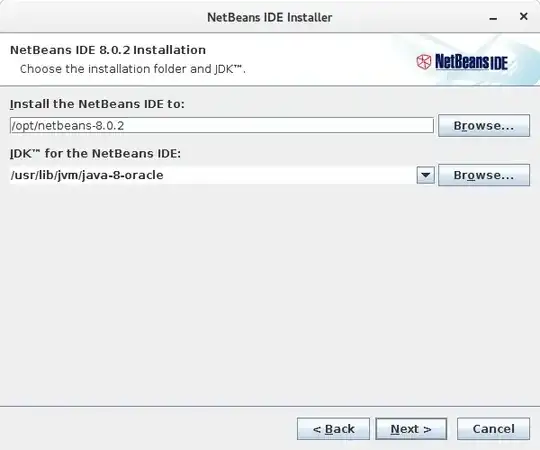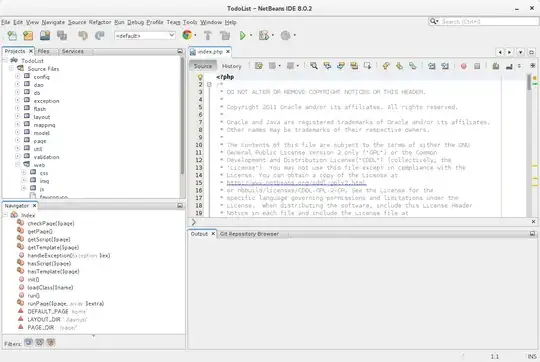I am trying to install NetBeans 8 in Ubuntu 14. When I execute the .sh file using ( I have already set the file as executable )
./netbeans-8.0.2-linux.sh
I get this ( Out of memory error )
I tried using
export _JAVA_OPTIONS="-Xmx1024m -Xms512m"
but the same thing happens. But if I try to install it using sudo
sudo ./netbeans-8.0.2-linux.sh
installation window starts normally
I want to install NetBeans as normal user. As you can see in the screenshot it shows I have NetBeans already installed. But this is installed using sudo, so when I start NetBeans as normal user & create a project I cannot deploy it to the Application Server which are also installed in the root's location.
I know I can change the App Server location or I can use some other server altogether, but it is now its bugging me, that why I can't install it as normal user.
I have also put up this question here.