I have an Nvidia card and two monitors.
Every time I log in to Unity on Ubuntu 11.10, I get this error:
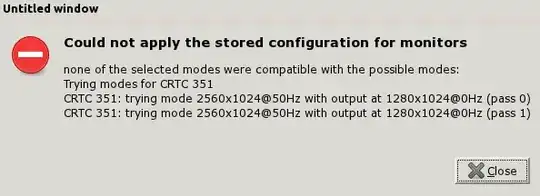
"Could not apply the stored configuration for monitors"
I have tried opening nvidia-settings, but none of my experimental alterations to any of the settings has made a difference.
I can still use my computer, but it seems to break the themes, icons, and styles so my computer looks like Unix circa 1992, which is a pretty annoying.
How do I kill this error?