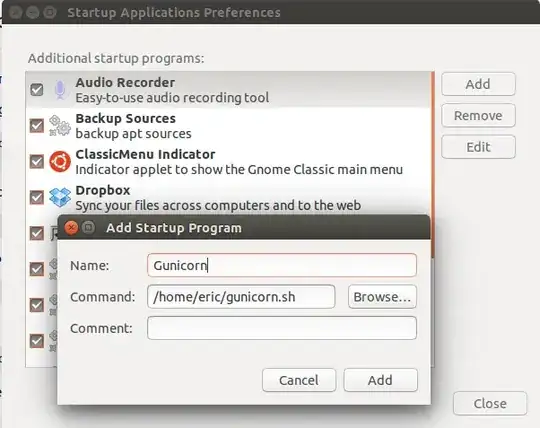I am new to Ubuntu 14.04. I am trying to write a script that is being executed when ubuntu boots.
so my script file gunicorn.sh looks like this
cd /path/to/folder/with/manage.py/
exec gunicorn --env DJANGO_SETTINGS_MODULE=app.my_settings app.wsgi
I made it excutable and now when I run it using this
./gunicorn.sh
it works. Now I placed it into
/etc/init.d
and did this
sudo update-rc.d -f gunicorn.sh defaults
and I got this message
update-rc.d: using dependency based boot sequencing insserv: warning: script 'gunicorn.sh' missing LSB tags and overrides which I found out is not important.
However, when I boot it doesn't work, it's not executing the script