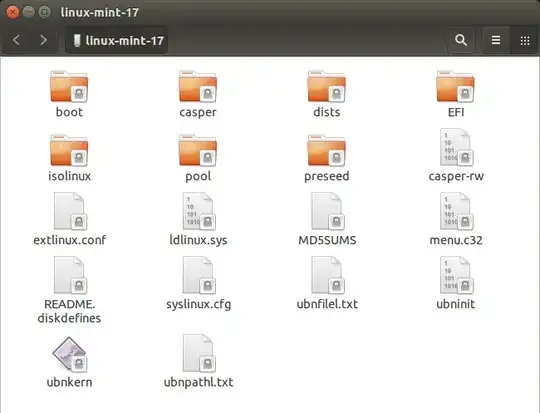I have created a Live USB with Linux Mint 17 “Qiana” Xfce 64-bit using Unetbootin, and booted successfully (more than once). Working with a large table sheet OpenOffice froze and the whole system became unresponsive. I could not use the magic SysRq key combination to shutdown the OS, and had to hard reset the PC.
When restarting the PC did not boot from USB, and has not since. No error message is shown, and PC continues to boot from hard drive.
BIOS is set to boot from USB device. I have tried booting with another laptop to no avail.
I have a strong suspicion that this has to do with file permissions. In Nautilus all files and folders appear to be locked, see screenshot. Gparted also shows a key symbol. (Boot flag is set.)
List output is:
drwxr-xr-x 3 root root 4096 Sep 16 12:49 boot
drwxr-xr-x 2 root root 4096 Sep 16 12:53 casper
-rw-r--r-- 1 root root 385875968 Sep 16 12:54 casper-rw
drwxr-xr-x 3 root root 4096 Sep 16 12:49 dists
drwxr-xr-x 3 root root 4096 Sep 16 12:49 EFI
-rw-r--r-- 1 root root 1756 Sep 16 12:53 extlinux.conf
drwxr-xr-x 2 root root 4096 Sep 16 12:53 isolinux
-r--r--r-- 1 root root 32768 Sep 16 12:53 ldlinux.sys
drwx------ 2 root root 16384 Sep 16 12:46 lost+found
-rw-r--r-- 1 root root 21113 Jun 23 2014 MD5SUMS
-rw-r--r-- 1 root root 55012 Sep 16 12:53 menu.c32
drwxr-xr-x 5 root root 4096 Sep 16 12:49 pool
drwxr-xr-x 2 root root 4096 Sep 16 12:53 preseed
-rw-r--r-- 1 root root 220 Jun 23 2014 README.diskdefines
-rw-r--r-- 1 root root 1756 Sep 16 12:53 syslinux.cfg
-rw-r--r-- 1 root root 9699 Sep 16 12:53 ubnfilel.txt
-rw-r--r-- 1 root root 20452646 Jun 23 2014 ubninit
-rw-r--r-- 1 root root 5777056 Jun 23 2014 ubnkern
-rw-r--r-- 1 root root 837 Sep 16 12:49 ubnpathl.txt
How can I make the Live USB boot again?
UPDATE 2015-09-17 19:29 UTC
I have created a second Live USB with the same ISO file and compared the content of the two (linux-mint-17a and linux-mint-17b).
First is that actually Byte Commander is right and not all files on the drive should be owned by user. This is the ls -l output for the virgin Live USB (linux-mint-17b):
drwxr-xr-x 3 root root 4096 Sep 17 17:45 boot drwxr-xr-x 2 root root 4096 Sep 17 17:47 casper -rw-r--r-- 1 root root 10484711424 Sep 17 18:05 casper-rw drwxr-xr-x 3 root root 4096 Sep 17 17:45 dists drwxr-xr-x 3 root root 4096 Sep 17 17:45 EFI -rw-r--r-- 1 root root 1756 Sep 17 17:48 extlinux.conf drwxr-xr-x 2 root root 4096 Sep 17 17:47 isolinux -r--r--r-- 1 root root 32768 Sep 17 17:48 ldlinux.sys drwx------ 2 root root 16384 Sep 17 17:21 lost+found -rw-r--r-- 1 root root 21113 Jun 23 2014 MD5SUMS -rw-r--r-- 1 root root 55012 Sep 17 17:48 menu.c32 drwxr-xr-x 5 root root 4096 Sep 17 17:45 pool drwxr-xr-x 2 root root 4096 Sep 17 17:47 preseed -rw-r--r-- 1 root root 220 Jun 23 2014 README.diskdefines -rw-r--r-- 1 root root 1756 Sep 17 17:48 syslinux.cfg -rw-r--r-- 1 root root 9699 Sep 17 17:47 ubnfilel.txt -rw-r--r-- 1 root root 20452646 Jun 23 2014 ubninit -rw-r--r-- 1 root root 5777056 Jun 23 2014 ubnkern -rw-r--r-- 1 root root 837 Sep 17 17:45 ubnpathl.txt
The only difference to my first Live USB is the size of casper-rw (because the second flash drive holds 32 GB while the first flash drive was only 2 GB, so I upped the persistence file). As you can see: all files and folders are owned by root and: yes, ldlinux.sys file permissions are read-only (-r--r--r--).
I have run a check on the MD5SUMS and everything came out OK. md5sum only gives out a
“WARNING: 6 lines are improperly formatted”but that is nothing to be concerned about, as this is caused by the first six instructional lines for humans to read in the MD5SUMS file as per this forum postI compared the file structure of the two mounted drives and found them to be identical. I compared the content and found differences:
user@box2:~$ diff -rq /media/user/linux-mint-17a /media/user/linux-mint-17b Files /media/user/linux-mint-17a/casper-rw and /media/user/linux-mint-17b/casper-rw differ Files /media/user/linux-mint-17a/ldlinux.sys and /media/user/linux-mint-17b/ldlinux.sys differ diff: /media/user/linux-mint-17a/lost+found: Permission denied diff: /media/user/linux-mint-17b/lost+found: Permission denied
Since I can't read binary I then hexdumped the content of the ldlinux.sys files into two text files:
xxd /media/user/linux-mint-17a/ldlinux.sys >> ~/ldlinux.sys_1.txt
xxd /media/user/linux-mint-17b/ldlinux.sys >> ~/ldlinux.sys_2.txt
and compared the content of the ldlinux.sys files – they differ! see pastebin (I only included the relevant sections).
Why didn't this show up when I checked the MD5SUMS? Because ldlinux.sys is not listed.
I would like to replace the file ldlinux.sys on linux-mint-17a to see if this makes the Live USB bootable again, but I see no way to do this. It is apparently untouchable since not even root can chown or chmod it.
UPDATE 2015-09-17 21:10 UTC
I have been able to remove ldlinux.sys on linux-mint-17a by removing the immutable flag, and replaced it with ldlinux.sys of linux-mint-17b. linux-mint-17a does not boot (error message “Missing operating system”).