I am using Ubuntu 14.04.1 for sometime. It uses my Intel HD 4000 graphics in my Laptop, but I want it to use y Nvidia GT 740m graphics card to. I have the nouveau driver for Nvidia, but it seems like its not using it.
lspci -v | grep VGA yields
00:02.0 VGA compatible controller: Intel Corporation Haswell-ULT Integrated Graphics Controller (rev 09) (prog-if 00 [VGA controller])
And also Ubuntu is able to recognize the Nvidia graphics card
0a:00.0 3D controller: NVIDIA Corporation GK208M [GeForce GT 740M] (rev a1)
Subsystem: Hewlett-Packard Company Device 21da
Flags: bus master, fast devsel, latency 0, IRQ 64
Memory at b3000000 (32-bit, non-prefetchable) [size=16M]
Memory at a0000000 (64-bit, prefetchable) [size=256M]
Memory at b0000000 (64-bit, prefetchable) [size=32M]
I/O ports at 3000 [size=128]
Expansion ROM at <ignored> [disabled]
Capabilities: [60] Power Management version 3
Capabilities: [68] MSI: Enable+ Count=1/1 Maskable- 64bit+
Capabilities: [78] Express Endpoint, MSI 00
Capabilities: [100] Virtual Channel
Capabilities: [128] Power Budgeting <?>
Capabilities: [600] Vendor Specific Information: ID=0001 Rev=1 Len=024 <?>
Capabilities: [900] #19
Kernel driver in use: nouveau
What should I do to use my Nvidia graphics card in Ubuntu. Previously I tried using Bumblebee but it screwed up my laptop. Should I go for the proprietary drivers that Ubuntu's additional driver provides ?
Thank You
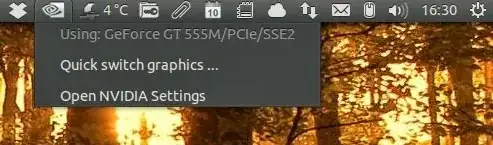
lspci -nnk | grep '\[03' -A2instead, and yes, go for the proprietary driver please, see how do I install additional drivers. – P.-H. Lin Sep 17 '15 at 10:22