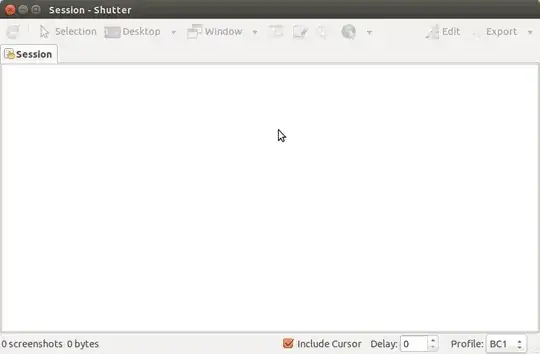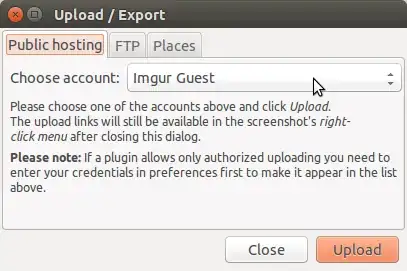If I want to share a screenshot, I currently need to either save the screenshot and then navigate to the file in order to send it or upload it to a image host/server.
Does anyone know how I can directly share screenshots from Ubuntu desktop? e.g. Directly from the screenshotting application to another app like for example Telegram or another instant messenger. So without having to find the file on disk in the open dialog or otherwise. A good example of this is in Android whereby if you take a screenshot, you can share it from the notification drawer to Telegram, etc.
Please note that sharing directly and uploading to a website or not one in the same.
Bonus points if you have any insight into whether or not this might be planned for future versions as a result of convergence, as that's something that's pretty native for mobile?