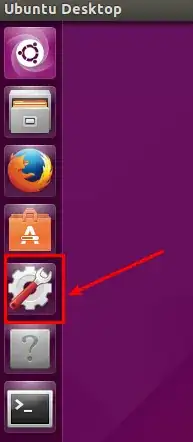I keep seeing instructions that suggest I go to "System Settings". I have no idea how to do that.
Asked
Active
Viewed 3.9k times
9
-
Which desktop / window manager are you running? – Prashant Sep 25 '15 at 05:57
3 Answers
10
System Settings if present by default as a shortcut in Ubuntu taskbar :
If you don't have this shortcut you can open it by doing :
Command line way :
Open a terminal (Ctrl+Alt+T) and type :
unity-control-center
Graphical way :
Open Unity dash (click on the Ubuntu logo on the taskbar or use the  key of your keyboard) and search for "System Settings" :
key of your keyboard) and search for "System Settings" :
hg8
- 13,462
-
1I'm not sure what the taskbar is but I don't see a Ubuntu logo. I used your keyboard suggestion but don't see "System Settings". unity-control-center was not installed. I'm installing it now. – David Robinow Sep 24 '15 at 12:59
-
The taskbar is the bar on the left of your screen with all the icons. Do my pictures seem similar to your screen ? – hg8 Sep 24 '15 at 13:01
-
1
-
1For completeness, on a more up-to-date Ubuntu 18.04+, it's
gnome-control-center. – isync Apr 03 '20 at 13:30
10
Click the wheel in the top right corner of the panel and then select System Settings.
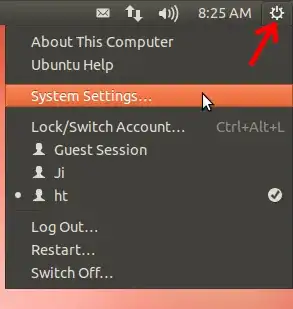
1
Systems Settings is there as default short-cut in the Unity sidebar. If you hold down your "Windows" key, the sidebar should pop up. Keep it pushed and each icon will come up with a number on top of it. Press the number over "System Settings".
Hope this helps!
Prashant
- 113
- 6