What I'm trying to do
I'm trying to use GParted on Ubuntu Desktop 14.04 LTS to clone a partition from one device to a newer device (three devices are in play total if you include the one I'm working from). I'm fine using the terminal but haven't gotten the commands correct. The newer device has more space than this one partition I'm going to clone over, and I created an msdos partition table, so all I need to do is create a new partition as ntfs.
The Issue
GParted (the version in the repo: 0.18.0) isn't recognizing the ssd as a block device.
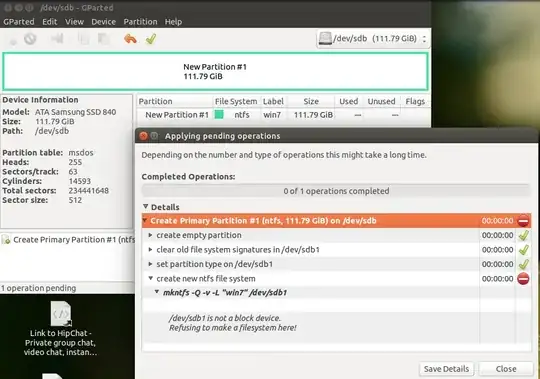
I attempted sudo mkntfs -Q -v -L -F "win7" /dev/sdb1 which is what uis said plus -F for force, but it spit back Cannot understand the number of sectors '/dev/sdb1'. I'm not very comfortable doing disk partitioning commands in the CLI without expert help, and I wasn't sure forcing it was right anyway.
Info / Research
Other questions
This question talks about all major methods of formatting a drive. That seems like a lead, but after reading through the documentation, the main thing I came upon was that I might be able to use -F to force the writing to the non-block device, but I'm not sure that would go as expected because from what I understand, the new SSD is actually a block device.
disk layout:
- /dev/sda: This is of little importance for the question except that it's my mainstay SSD drive where I'm doing all this from.
- /dev/sdb: New SSD; empty with msdos partition table. This is where I want the new ntfs partition spanning the whole drive so that I can later use
sudo ntfsclone -f --rescue --overwrite /dev/sdb1 /dev/sdc1to clone my old ntfs partition to this new one. Of potential note, this is temporarily plugged into the SATA cable that my DVD drive used. I'm pretty sure that just means it's a slower speed but is the same thing, but I could be mistaken. When I'm done, I'm switching SATA ports, but I'm comfortable with that part, with BIOs, and with GRUB refreshing, so I don't anticipate further issues at that point. Also, the other partitions aren't being backed up, so they don't need to be considered. - /dev/sdc: This is my older disc-based hard drive. It isn't very fast, and the ntfs partition is pretty full. I need to make a bigger one on a faster drive and then decommission this.
fdisk output:
dan@dan-box:~$ sudo fdisk -l
Disk /dev/sda: 256.1 GB, 256060514304 bytes
255 heads, 63 sectors/track, 31130 cylinders, total 500118192 sectors
Units = sectors of 1 * 512 = 512 bytes
Sector size (logical/physical): 512 bytes / 512 bytes
I/O size (minimum/optimal): 512 bytes / 512 bytes
Disk identifier: 0x0007d2fd
Device Boot Start End Blocks Id System
/dev/sda1 * 2048 483571711 241784832 83 Linux
/dev/sda2 483573758 500117503 8271873 5 Extended
/dev/sda5 483573760 500117503 8271872 82 Linux swap / Solaris
Disk /dev/sdb: 120.0 GB, 120034123776 bytes
255 heads, 63 sectors/track, 14593 cylinders, total 234441648 sectors
Units = sectors of 1 * 512 = 512 bytes
Sector size (logical/physical): 512 bytes / 512 bytes
I/O size (minimum/optimal): 512 bytes / 512 bytes
Disk identifier: 0x000d9497
Device Boot Start End Blocks Id System
Disk /dev/sdc: 1000.2 GB, 1000204886016 bytes
255 heads, 63 sectors/track, 121601 cylinders, total 1953525168 sectors
Units = sectors of 1 * 512 = 512 bytes
Sector size (logical/physical): 512 bytes / 512 bytes
I/O size (minimum/optimal): 512 bytes / 512 bytes
Disk identifier: 0x000b8aef
Device Boot Start End Blocks Id System
/dev/sdc1 * 2048 184322047 92160000 7 HPFS/NTFS/exFAT
/dev/sdc2 184322048 245762047 30720000 83 Linux
/dev/sdc3 245764094 1953523711 853879809 5 Extended
/dev/sdc5 245764096 261386239 7811072 82 Linux swap / Solaris
/dev/sdc6 261388288 1953523711 846067712 83 Linux
ls -l /dev/sdb?
brw-rw---- 1 root disk 8, 17 Sep 28 07:15 /dev/sdb1
apt-cache policy ntfs-3g
dan@dan-box:~$ sudo apt-cache policy ntfs-3g
[sudo] password for dan:
ntfs-3g:
Installed: 1:2013.1.13AR.1-2ubuntu2
Candidate: 1:2013.1.13AR.1-2ubuntu2
Version table:
*** 1:2013.1.13AR.1-2ubuntu2 0
500 http://us.archive.ubuntu.com/ubuntu/ trusty/main amd64 Packages
100 /var/lib/dpkg/status
Solution
The accepted answer below was my solution: I formatted as EXT4. It fixed something the NTFS driver was failing to fix, so when I deleted the EXT4 partition, I was able to format as NTFS.
Bonus Material
On a sad note, I'm on my clone step now and after about 25 minutes, I already have about 50 unreadable sectors. I'll probably boot into Windows on the old drive, make a recovery DVD, boot into the new SSD, run checks and repairs, etc, and THEN the happy fun begins. I'll be writing an open source Python app to resolve filenames from my mess of sad sectors! :)
ntfs-3g:apt-cache policy ntfs-3g? Did you try formatting with a different file system, e.g ext4 just for fun? – Nephente Sep 28 '15 at 14:12