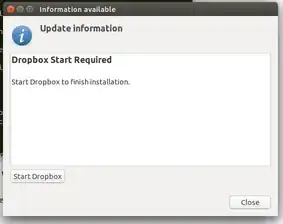I make this answered question because it took me a while to find the right solution so I hope it helps somebody (I am a quite new to Linux so I was trying to use the "secure" way to do it):
- Dropbox has some kind of update/compatibility issues with ubuntu (or the other way around). Solutions that I see on forums from months and years ago do not work after some months (after reading the comments). This worked for me on Ubuntu 14.04 on october 2015
- Dropbox installed from the ubuntu software center won't work/start
- Downloaded .deb file from the dropbox website requires a daemon to be installed. After installing it, dropbox still does not work and gives a lot of error messages (about the daemon)
Solution: Just use the command line (terminal)
sudo apt-get install nautilus-dropbox
I found the command here: Things To Do After Installing Ubuntu 14.04 - It's FOSS
I found a detailed explanation on this issue on the answer of this question (hard to find if you don't know about the problematic update): Dropbox Upgrade