I have selected NVIDIA binary driver version 346.96 from the additional drivers - as it is shown below. But the power button that shows that usage of external graphics card is always on. Does it mean it uses my GPU of external graphics card even I do not play video games or do some 3D stuff? Am I doing something wrong? What is the best way of managing external graphics card? By the way I'm using a notebook.
- 785
1 Answers
What you're seeing is probably perfectly normal. You should check the GPU usage and GPU temperature with some NVIDIA software (likely available from their website). Ubuntu 14.04 had an issue with some NVIDIA GeForce cards, in that, when running the GUI, the GPU would run at 100% usage all the time, and it would quickly overheat, shortening the lifespan of the card. This may have been fixed in an update somewhere, but it's a possibility that this issue is still out there.
If you have your main monitor connected to that graphics card, then you will definitely use the GPU. The GPU is just another term for the chip on the graphics card that figures out what to send to the monitor, so if you have a desktop running with monitor output, it will be used.
In short, this is probably normal, but it would be a good idea to check it by the numbers.
- 3,446
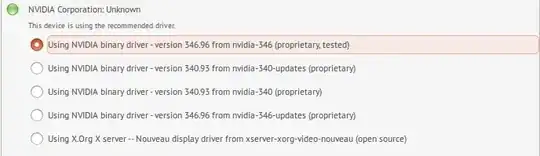
sudo apt-get do-release-upgradeI think. – Daniel Oct 07 '15 at 17:10