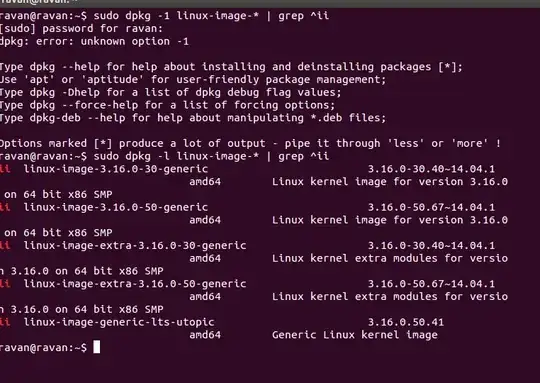You might free the /boot by removing old kernel and initrd image.
Example:
root@Lenovo-G40:/boot# uname -a
Linux Lenovo-G40 3.19.0-30-generic #33-Ubuntu SMP Mon Sep 21 20:58:04 UTC 2015 x86_64 x86_64 x86_64 GNU/Linux
From above command i'm running kernel 3.19.0-30-generic.
Now go to /boot and do ls.
root@Lenovo-G40:/boot# ls
abi-3.19.0-15-generic grub memtest86+.elf vmlinuz-3.19.0-30-generic
abi-3.19.0-30-generic initrd.img-3.19.0-15-generic memtest86+_multiboot.bin vmlinuz-3.19.0-30-generic.efi.signed
config-3.19.0-15-generic initrd.img-3.19.0-30-generic System.map-3.19.0-15-generic
config-3.19.0-30-generic lost+found System.map-3.19.0-30-generic
efi memtest86+.bin vmlinuz-3.19.0-15-generic
Now we will remove old kernel and initrd (also all files associated to that version 3.19.0-15).rm -rf initrd.img-3.19.0-15-generic abi-3.19.0-15-generic config-3.19.0-15-generic System.map-3.19.0-15-generic vmlinuz-3.19.0-15-generic.
Lastly, update grub to make sure the grub bootloader entry updated via update-grub.
To extend the filesystem for boot, we need extra effort and very risky. Since /boot are located infront of the disk sector. Assuming you still have free space on your disk, you need to move the disk layout to get some space for /boot.
Device Start End Sectors Size Type
/dev/sda1 2048 1050623 1048576 512M EFI System
/dev/sda2 1050624 1550335 499712 244M Linux filesystem
/dev/sda3 1550336 976771071 975220736 465G Linux LVM
From above you can see the end sector of /dev/sda2 (which /boot reside) 1550335 and start sector of /dev/sda3 (in this case /root) 1550336 are continuous.
To extend boot, you need to make some space between /dev/sda2 and /dev/sda3. Gparted can help you archive this, but the filesystem involve need to be offline and there must be of course a free space on the disk.