My problem is that on my workstation there is no internet so I cannot download code::blocks directly onto computer(I do not have root accessw as well).I decided to prepare Ubuntu on my USB and install code::blocks there,but when I plug out my USB and then plug there is no code::blocks on LiveUSB.How can I solve it?
Asked
Active
Viewed 102 times
1 Answers
0
You need to create a persistence file on the USB to do this in startup-disk-creator, set it up as normal and then make sure to check stored in reserved extra space and set the storage amount (1GB min) under when starting up from disk......
Mark Kirby
- 18,529
- 19
- 78
- 114
-
Yes I installed it but when I did it in home and then plugged in the USB to computer in my work, there was no code::blocks. – FieryCod Oct 06 '15 at 14:58
-
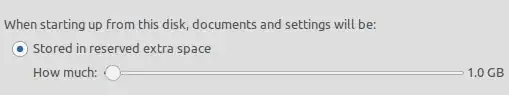
sudo apt-get install codeblocks. – hg8 Oct 06 '15 at 15:04