Possible Duplicate:
How can I reduce or increase the number of workspaces in Unity?
How can I add rows/columns to my workspaces? I would prefer a method which doesn't involve CCSM.
Possible Duplicate:
How can I reduce or increase the number of workspaces in Unity?
How can I add rows/columns to my workspaces? I would prefer a method which doesn't involve CCSM.
I don't know why you don't want to use CCSM. Anyway, there is indeed an alternative to CCSM to adjust the number of rows/columns in the workspaces. Install gconf-editor either from the software center or through the terminal using this command: sudo apt-get install gconf-editor
And as the picture depicts, you can edit the hsize and vsize of the workspace you have.
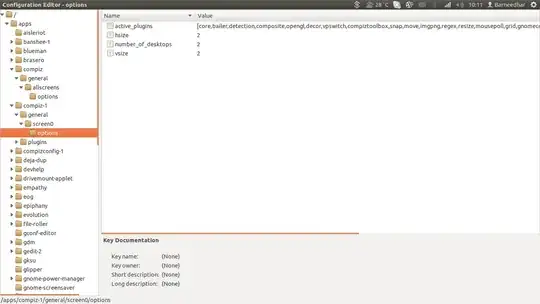
Alternatively, you can change the number of workspaces through terminal.
Go to the dash and open the Terminal. To change the number of rows, type the following command, changing the final number to the number you wish. Press Enter.
gconftool-2 --type=int --set /apps/compiz-1/general/screen0/options/vsize 2
To change the number of columns, type the following command, changing the final number to the number you wish. Press Enter.
gconftool-2 --type=int --set /apps/compiz-1/general/screen0/options/hsize 2
The number of desktops options is non-functional & has been for quite some time so just leave alone (it shouldn't even be there anymore & as of my current install isn't
This does essentially the same thing. I've tried it already and no matter what I set hsize and vsize to nothing helps.
– TND Oct 18 '11 at 02:21number_of_desktops, should I set it to 9 if thehsizeandvsizeare 3? – TND Oct 18 '11 at 02:39