Simple question. Under custom keyboard shortcuts I have tried xterm ~/Desktop/folder/subfolber/textfile but that does not work.
It's my understanding that keyboard shortcuts are terminal commands. When I enter the above in terminal nothing happens, so I probably have the wrong directory. But if I type sh ~/Desktop/folder/subfolber/textfile in terminal I can run the text file, but then this shortcut does not work if I try and add it via keyboard options.
Any clarification is appreciated.
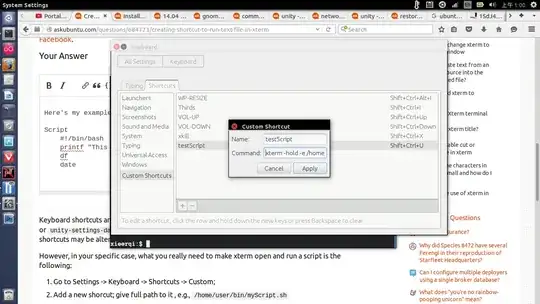

gedit.gedit /path/to/your/file– mxdsp Oct 12 '15 at 19:42~in a.desktopfile. Use absolute paths instead. – Jacob Vlijm Oct 12 '15 at 19:53