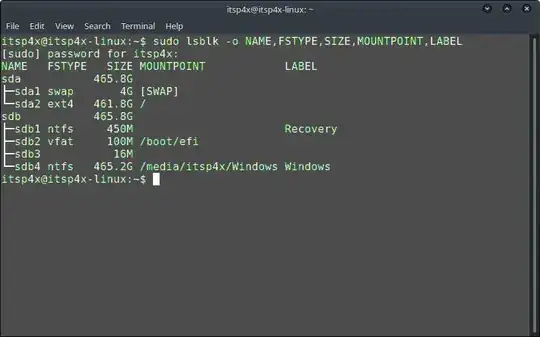I'm a linux newbie and ran into this problem when trying to install Ubuntu as dual-boot with my Windows 10. I've done that before with Windows 7, with wubi. But I read that wubi wasn't the preferred instalation method anymore, so I tried with a bootable USB drive.
I've put the 14.04.3 Ubuntu image into the USB drive, then installed it on my laptop selecting the "Install alongside Windows 8" option. Everything went fine, but when I restarted it booted directly into Ubuntu (instead of the grub screen where I can get to choose which OS to use).
Googling about this, I saw some solutions that worked for people in similar situations. Tried the "Recommended Repair" option on the Boot Repair tool, with no success except that now the Grub screen appears (though with no "Windows 10" option). Also tried sudo update-grub but no changes.
Some info that may help:
- I can't see my windows partitions on Nautilus.
- I have a laptop with an 1tb HD with two partitions:
- C:\ - named SYSTEM, with ~200gb for Windows 10 (upgraded from 8.1)
- E:\ - named COPA, with ~700gb for personal files
- With TestDisk, I was able to find both C:\ and E:.
- Ran Boot Info Script and got this result.
- Here's a screenshot from GParted
Thanks in advance for anyone that can help me with this! :)