Apologies for the bad photo but it's a big hassle to type it out as a dualboot user:
It hangs there for ages, no matter how long I leave it. I've had this twice and the first time I reinstalled. Both happened after restarting after installing NVIDIA drivers (ensuring that the installation finished first)
Tried manually doing the fsdk from a livecd and it didn't help the problem.
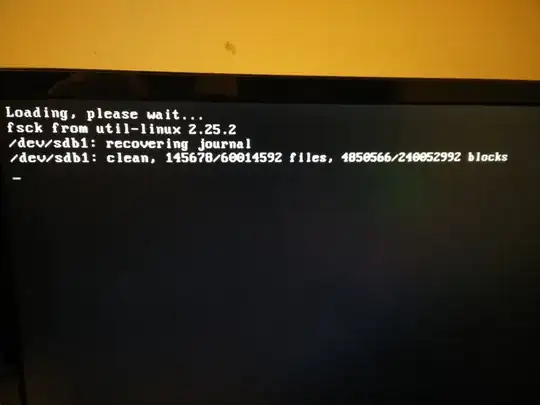
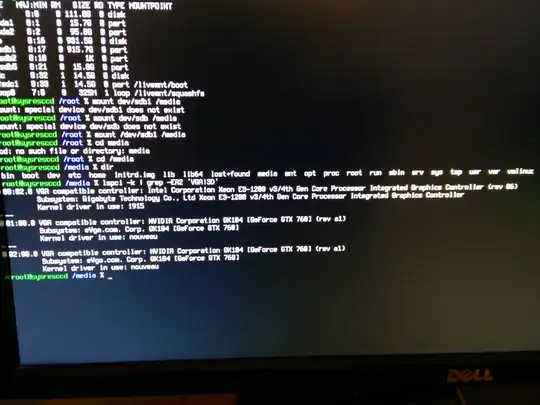
lspci -k | grep -EA2 'VGA|3D'terminal command. – Pilot6 Oct 14 '15 at 22:45