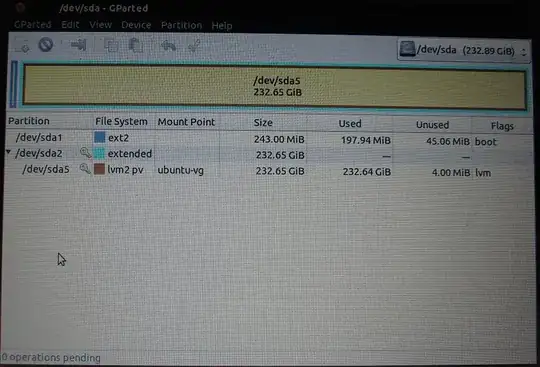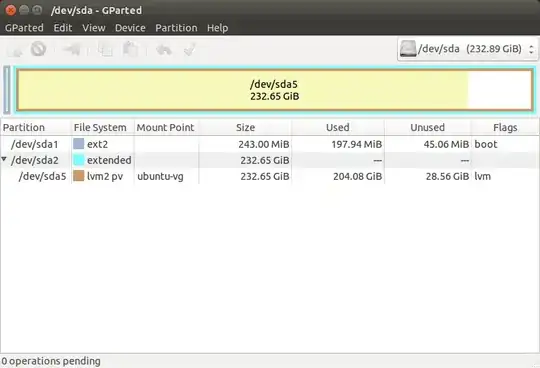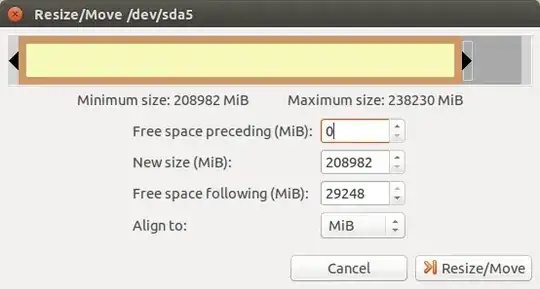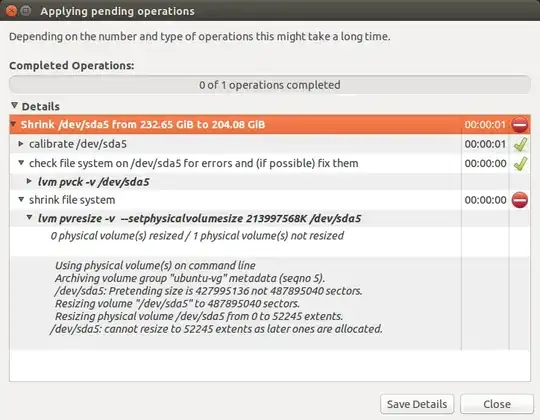I'm trying to change partition sizes on a Ubuntu 14 desktop by running GParted from a USB stick. However, the partition that I want to shrink won't go below its current size. The entire drive is practically empty.
I checked related posts, but couldn't find an answer to my situation. I do understand that the key icon next to partition indicates that changes can't be made, but how exactly to fix that? Thanks!
====================== UPDATE: After applying GUI tool: system-config-lvm, I was able to start resizing, but GParted runs into an error.