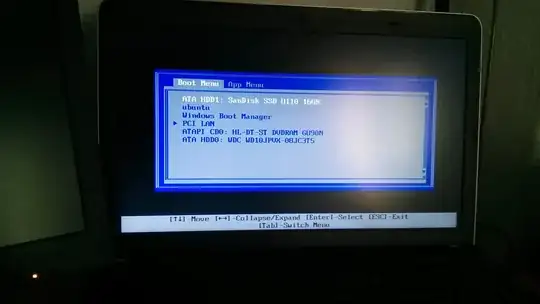What has happened: I had installed Windows on my hdd abdicate Ubuntu 14 on the ssd. Home and swap were also on the hdd.
Then I decided to remove Windows and deleted all (exceptthe home and swap) Partitions on the hdd.
Then I tried to reboot but it was not possible to boot from ssd.
Further information: BIOS settings are ttached as screenshots. GParted screenshots I took with a live CD are also attached.
Question: Can anybody tell me what to do now? I would really like to boot into my Ubuntu.