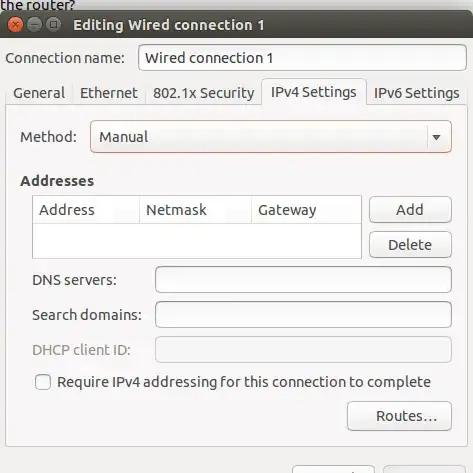auto eth0 : This is Link layer option that will start the interface(s) at booting of system automatically.
iface eth0 : iface is suffix of defining interface and creates a stanza called eth0 on an Ethernet device.This is Network layer option.
inet and inet6 is version of ip protocol:
inet : IPv4 protocol
inet6 : IPv6 protocol
inet static : Defines a static IP address of interface.
inet dhcp : It get IP address from DHCP protocol.
inet manual : It Does not define an IP address for an interface. Generally used by interfaces that are bridge , aggregation members,VLAN device configured on them etc.
What does network mean?
network : It define class of Network like A,B,C etc. in which IP address belong to .you can learn more about network and class from here and here
Is gateway the router?
No, gateway can be any where all data/packet pass through to go somewhere and router used to communicate two or more different network.
Can I find out the dns-nameservers, gateway, network, netmask, and
address in Ubuntu, instead of in Windows?
For IP address,netmask,MAC address, Broadcast IP use command :
ifconfig : It will print all interface IP
ifconfig eth0 : It will print only particular interface eth0 IP
For dns-nameservers you can see in /etc/resolv.conf file
For gateway use command:
route -n
or
netstat -nr
Is there an alternative way of setting up static IP, instead of
editing etc/network/interfaces
if you are using Ubuntu server then you can use @kyodake answer or other but if you are using Ubuntu Desktop environment then you can
System setting --> Network --> Wired --> options --> IP4 settings
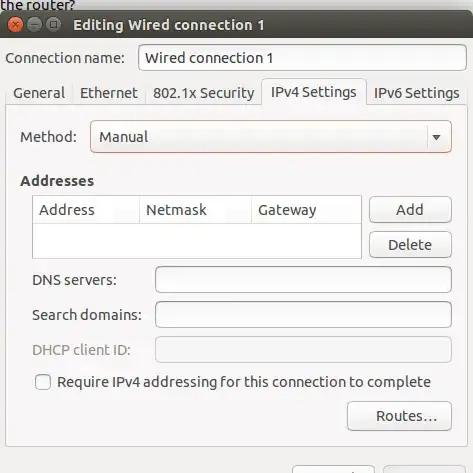
you can take help from here