whenever i want to install wine it five me error even some other software too give me error i try to install it from terminal
my command was this = sudo apt-get install wine
The following packages have unmet dependencies:
unity-control-center : Depends: libcheese-gtk23 (>= 3.4.0) but it is not going to be installed
Depends: libcheese7 (>= 3.0.1) but it is not going to be installed
wine : Depends: wine1.6 but it is not going to be installed or
wine1.7 but it is not going to be installed
E: Error, pkgProblemResolver::Resolve generated breaks, this may be caused by he
when i try to install it from software center. it give me following error.
This error could be caused by required additional software packages which are missing or not installable. Furthermore there could be a conflict between software packages which are not allowed to be installed at the same time.
in detailt
The following packages have unmet dependencies:
unity-control-center: Depends: libpulse-mainloop-glib0 (>= 1:0.99.1) but 1:4.0-0ubuntu11.1 is to be installed
Depends: libpulse0 (>= 1:0.99.1) but 1:4.0-0ubuntu11.1 is to be installed
Depends: libxi6 (>= 2:1.2.99.4) but 2:1.7.1.901-1ubuntu1.1 is to be installed
wine1.6: Depends: wine1.6-amd64 (= 1:1.6.2-0ubuntu4) but 1:1.6.2-0ubuntu4 is to be installed
Depends: wine1.6-i386 (= 1:1.6.2-0ubuntu4) but it is a virtual package
im so frustrated because of this. i really want to un install. i try to search the same problem but no solution worked for me can anyone help me please.
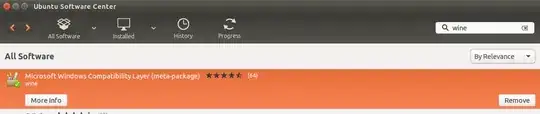
0 upgraded, 0 newly installed, 0 to remove and 0 not upgraded.
– user3501409 Oct 24 '15 at 03:52