To format your usb-drive I recommend using G-parted for error-free and easy formatting. To do so first, go to GetDeb.net. and follow the instructions there to add their ppa. It is done so that you get the latest version of G-parted. After this, open terminal and type:
sudo apt-get update
to update your list, then install G-parted using:
sudo apt-get install gparted
Now, you need to launch G-parted.
After launch you will see your device in the list if you have already connected your usb-drive.
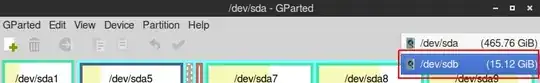
But if you haven't then connect your usb-drive and then GParted > Refresh Devices.

Now, after your usb-drive is detected, you can format your drive by right-clicking on your device and selecting Format to:

Hope this helps!
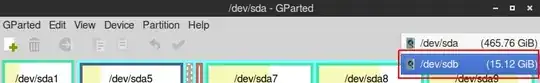


GPartedperhaps? Plug the device in. Open GParted, select the device from the top right drop down, and unmount the drive, click apply, and then you can format it. Then just plug it back in and it should be recognized again. – KGIII Oct 25 '15 at 06:53