I have tried Firefox and Chrome and on Ubuntu 14.04 LTS, and there seems to be a sizeable chunk of Unicode characters that I cannot render.
Here is one example, and here is another example.
What is the best course of action to diagnose the root cause and fix the missing characters?
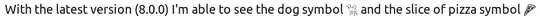
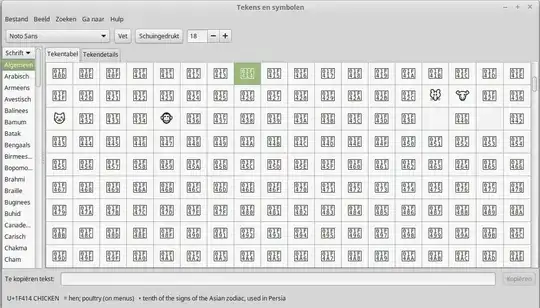
ttf-ancient-fontsandsymboladid not. – Jordan Mack Jan 08 '20 at 19:28sudo dnf install google-noto-*– rimkashox May 02 '21 at 07:32