My filesystem says I have:
While gparted says:
And if I run disk analyser on root partition only:
it mentions I only have 6Gb in total, instead of 15 from gparted.
I guess gparted is right, but I also understand I only can use the available memory seen by the system. Which means there might be some leak/miscalculation somewhere. How can I unify those? Should I do some kind of defragmentation?
Thanks
EDIT:
Here are my terminal outputs:
▶ sudo fdisk -l
[sudo] password for augustin:
Disk /dev/sda: 119.2 GiB, 128035676160 bytes, 250069680 sectors
Units: sectors of 1 * 512 = 512 bytes
Sector size (logical/physical): 512 bytes / 512 bytes
I/O size (minimum/optimal): 512 bytes / 512 bytes
Disklabel type: dos
Disk identifier: 0x000ecc64
Device Boot Start End Sectors Size Id Type
/dev/sda1 62566400 209952767 147386368 70.3G 83 Linux
/dev/sda2 241467392 250068991 8601600 4.1G 82 Linux swap / Solaris
/dev/sda3 * 209952768 241467391 31514624 15G 83 Linux
/dev/sda4 2048 62566399 62564352 29.9G 5 Extended
/dev/sda5 4096 30785535 30781440 14.7G 83 Linux
/dev/sda6 30787584 62566399 31778816 15.2G 83 Linux
Partition table entries are not in disk order.
▶ df -h
Filesystem Size Used Avail Use% Mounted on
/dev/sda3 15G 14G 373M 98% /
udev 10M 0 10M 0% /dev
tmpfs 774M 9.7M 764M 2% /run
tmpfs 1.9G 195M 1.7G 11% /dev/shm
tmpfs 5.0M 4.0K 5.0M 1% /run/lock
tmpfs 1.9G 0 1.9G 0% /sys/fs/cgroup
/dev/sda6 15G 11G 3.1G 79% /media/partition2
/dev/sda5 15G 7.7G 6.0G 57% /media/partition1
/dev/sda1 70G 56G 9.6G 86% /home
tmpfs 387M 36K 387M 1% /run/user/1000
And my full gparted, to make it clearer:
So my /home repository is not in the same partition as my /.
Also I use Docker, which might have something to do with memory usage I think.
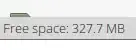

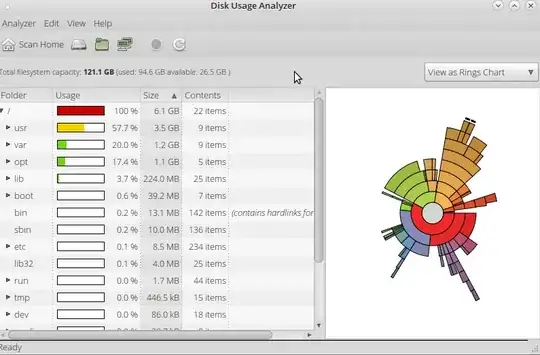
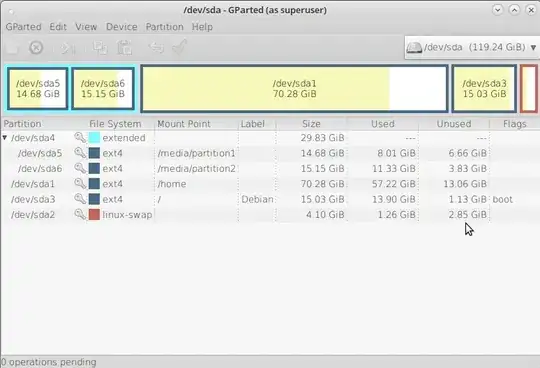
tmpfs... – Augustin Riedinger Oct 25 '15 at 14:54