After I installed the lastest Ubuntu version, VMware didn't work. I just cliked and nothing.
After I tried export LD_LIBRARY_PATH=/usr/lib/vmware/lib/libglibmm-2.4.so.1/:$LD_LIBRARY_PATH vmware I got this error:
Also, I tried sudo apt-get install build-essential linux-headers-generic and it says everything's up to date and there's no update available.
And I tried sudo /etc/init.d/vmware start command and I got this:
What's the problem?

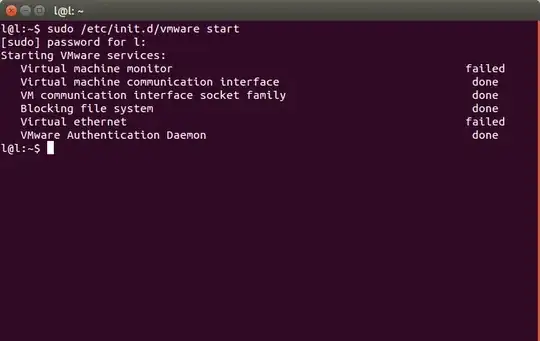
gcc --versionsay? – muru Oct 26 '15 at 10:30gcc (Ubuntu 4.9.3-5ubuntu1) 4.9.3– 123 Oct 26 '15 at 10:31/usr/bin/gccfor the location and then continuing the installation. – muru Oct 26 '15 at 10:32sudo apt-get install linux-headers-$(uname -r)I got: Package 'linux-headers-3.19.0-28-generic' has no installation candidate – 123 Oct 26 '15 at 10:34/usr/bin/gccand I got this: gcc: fatal error: no input files / compilation terminated. – 123 Oct 26 '15 at 10:35