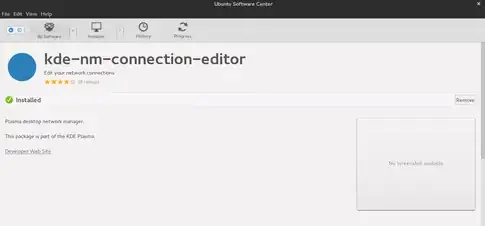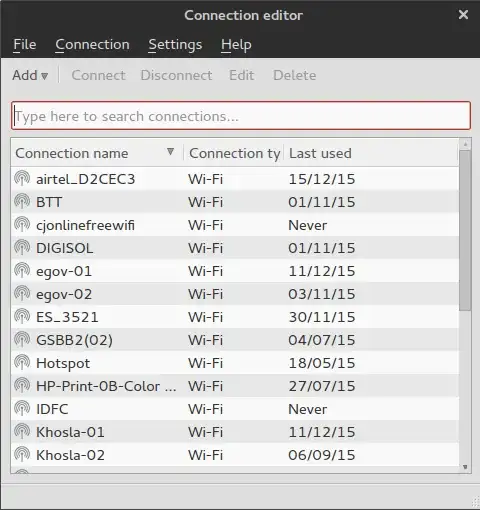I know a lot of people had asked this question but what I want to know is a bit different. My laptop can access Internet by connecting to a wifi network say "qwerty". now I want to create a hotspot (say "apple") in my ubuntu 15.10 so that I stay connected to my wifi network "qwerty" and still host a hotspot "apple" for my other devices so that both my laptop and the other device connected to my laptop could use internet. The techniques I have discovered in this forum just allows us to create a hotspot but at the same time it disconnects the user from the existing wifi network he was originally connected to. I want to be connected to my original wifi network and host a hotspot at the same time.... Just like "connectify" or "my public wifi" in Windows.
So is there a way to do it???
Thanks.