So I installed Kali repos on Ubuntu. Bad idea btw.
They didn't work quite well so I removed them however Ubuntu thinks I'm on Kali?

It also broke things like software manager saying no module found "kali"
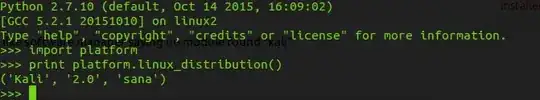
Tried dist-upgrade, upgrade, IDK what to do.
Edit for @A.B.:
$ grep -r 'kali' /etc/apt
Binary file /etc/apt/trusted.gpg matches
$
void@abyss:~$ apt-cache policy python
python:
Installed: 2.7.9-1
Candidate: 2.7.9-1
Version table:
*** 2.7.9-1 0
500 http://us.archive.ubuntu.com/ubuntu/ wily/main amd64 Packages
100 /var/lib/dpkg/status
void@abyss:~$ apt-cache policy bash
bash:
Installed: 4.3-14ubuntu1
Candidate: 4.3-14ubuntu1
Version table:
*** 4.3-14ubuntu1 0
500 http://us.archive.ubuntu.com/ubuntu/ wily/main amd64 Packages
100 /var/lib/dpkg/status
sudo apt-get updatebefore the upgrade commands? – Oct 28 '15 at 20:38sudo apt-get install --reinstall base-filesto reinstall central files that (among others) contain information on your OS. Beware! This might overwrite some conf files that you modified. Rundpkg -L base-filesto understand what files will be overwritten. Failing all else:for pkg in $(dpkg --get-selections | awk '{print $1}'); do sudo apt-get install --reinstall $pkg; donewill reinstall all packages on your system. Be sure to use--dry-runfirst as a sanity check, and use at your own risk. ;-) – Malte Skoruppa Oct 28 '15 at 20:39grep -r 'kali' /etc/apt– A.B. Oct 28 '15 at 20:49sudo apt-get updateno upgrades or something else. Rundpkg -l | awk '/^ii/ {print $2}' | xargs apt-cache policy \;and post the output at http://paste.ubuntu.com/ and give me the link. Remove the Kali repositories again and startsudo apt-get update. – A.B. Oct 28 '15 at 21:12dpkg -l | awk '/^ii/ {print $2}'is equivalent todpkg --get-selections | grep -v deinstall | awk '{print $1}'(I think). Better to run the list throughapt-cache policythan throughsudo apt-get install --reinstall. Seriously. Stop the loop and do what the man says. ;-) – Malte Skoruppa Oct 28 '15 at 21:24