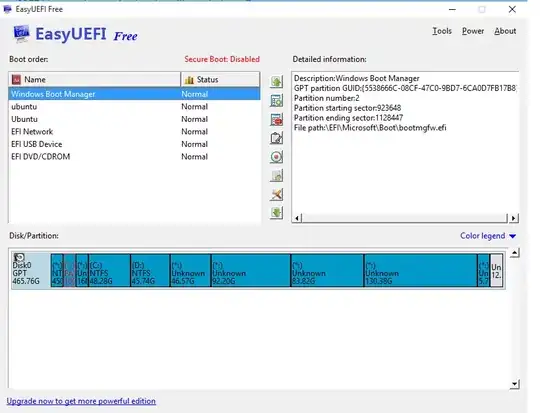Maybe you can just try using easyuefi on win10 or efibootmgr on ubuntu to manage uefi boot order or something else about uefi options.
$ efibootmgr
BootCurrent: 0000
Timeout: 1 seconds
BootOrder: 0000,002A,0001,0028,0029,0002,0003,0004
Boot0000* ubuntu
Boot0001 Windows Boot Manager
Boot0002* UEFI:CD/DVD Drive
Boot0003* UEFI:Removable Device
Boot0004* UEFI:Network Device
Boot0028 UEFI: IP4 Realtek PCIe GBE Family Controller
Boot0029 UEFI: IP6 Realtek PCIe GBE Family Controller
Boot002A* ubuntu
Or you can try press F12 or F2 to choose the OS while booting.
If all above doesn't work ,you may check your bios settings like what the first answer says.
It seems everything is OK judging from your screenshot.The only thing you should do is to change the position of ubuntu to the top and reboot.