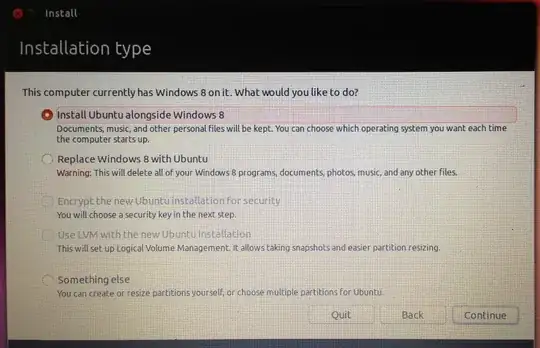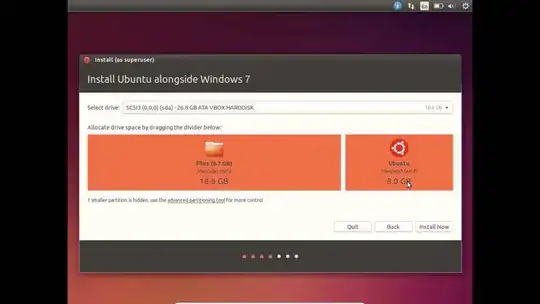So today I was going to install Ubuntu MATE 15.10
I've got an Acer Aspire E1-572G type laptop. There's already a copy of Windows 8.1 on it.
The problem: After installing, I can't boot into Ubuntu at all, from nowhere. Here are the details which went down:
Win8.1 is on a 400GB partition of a 1TB HDD, the other ~600GB is free space. I made a bootable USB out of the Ubuntu MATE .iso, fat32. In Legacy mode, NOT UEFI I've booted it up, went right into the installation of Ubuntu. There I've made partitions according to this: How to use manual partitioning during installation?
In the end I've ended up with 11 partitions or so, at least the last /dev/sda was /sda11. The Ubuntu MATE installation went on sda7.
I've done everything as it is written in the article, but when rebooting after installation the computer booted up in Win8.1. Alright, I had this problem once with Kali Linux, there I've downloaded rEFInd, made a live USB from it and it seamlessly worked fine from there (I could only use it with the pendrive at my hand - but that makes Kali even more interesting doesn't it? :P) So I thought at first this would be the solution here as well. So when it booted into rEFInd it couldn't detect Ubuntu MATE, only Win8.1. So I've googled this problem.
First I went into the Live USB to select "Try Ubuntu MATE" and download boot-repair there successfully. However, before boot-repair could just fix the problem it exited with the error "boot-repair needs an EFI environment so it can't do shit right now". Then I tried to install grub2 again on sda7, it said it was successfull at the end but the result didn't show this.
Second I changed Legacy bootmode to UEFI. It still got me straight into windows after boot, so I tried the Ubuntu Live USB I've used at the installation. It couldn't boot because of Security concerns. Headed to the next helping article, it suggested me to turn off secure boot. Well this wasn't easy on an Acer laptop (it is different than on a regular PC or laptop...) but ultimately I could turn it off. So now I've tried again the Live USB.
Not a huge success. Now the error is "System doesn't have any Bootable USB device". Then I tried this from going to "Update and recovery" in win8.1 and selecting the Bootable USB option but it was the same error.
Anyways, I've found at most places that the problem is that Windows is installed in uefi mode while linux is installed in legacy bios mode. But the solutions I've found online I couldn't apply because they both rely on either successfully booting up the Live USB or changing the boot mode to CSM which is also not an option for me.
So here I am 4 hours after putting all the necessary Ubuntu MATE files on my hdd and I can't use it as of yet. I hope someone could help me, I'd be really grateful. My Google search statistics are like 9000 searches/hour so you can imagine I did try out every method, every solution there was available. Being desperate here so please don't judge me. I've never posted anything on help forums because I could solve anything by googleing it until today...
SORRY FOR THE LONG READ