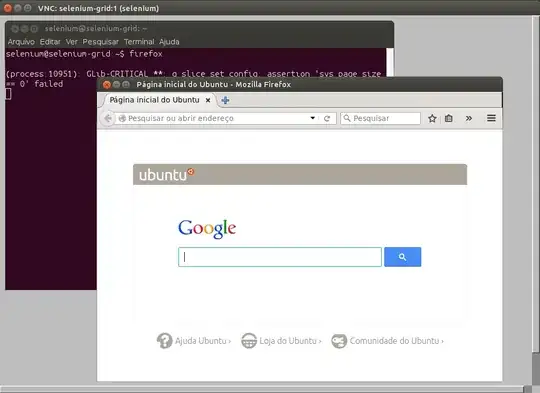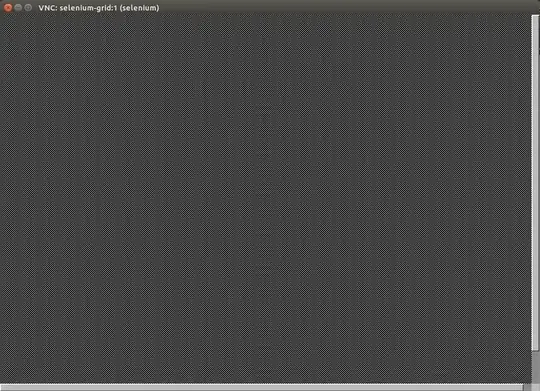I'm trying to start a VNC session with the Gnome Desktop as follows:
Server Side
Configure .vnc/xstartup file to:
#!/bin/sh
# Uncomment the following two lines for normal desktop:
# unset SESSION_MANAGER
# exec /etc/X11/xinit/xinitrc
[ -x /etc/vnc/xstartup ] && exec /etc/vnc/xstartup
[ -r $HOME/.Xresources ] && xrdb $HOME/.Xresources
xsetroot -solid grey
vncconfig -iconic &
x-terminal-emulator -geometry 80x24+10+10 -ls -title "$VNCDESKTOP Desktop" &
x-window-manager &
vnc4server start a session on the server:
selenium@selenium-grid:~$ vnc4server -geometry 1024x768 :1
New 'selenium-grid:1 (selenium)' desktop is selenium-grid:1
Starting applications specified in /home/selenium/.vnc/xstartup
Log file is /home/selenium/.vnc/selenium-grid:1.log
Start a new section of xvnc4viewer on the client side:
$ xvnc4viewer <IP my server>:<Port my server>
Result:
I'm trying to start a VNC session with the Gnome Desktop with the following settings and commands:
Kill the session of vnc4server on the server side:
selenium@selenium-grid:~$ vnc4server -kill :1
Killing Xvnc4 process ID 10747
edit .vnc/xstartup file to on the server side:
$ sudo nano .vnc/xstartup
Edited file:
#!/bin/sh
# Uncomment the following two lines for normal desktop:
unset SESSION_MANAGER
exec /etc/X11/xinit/xinitrc
/usr/bin/gnome-session &
[ -x /etc/vnc/xstartup ] && exec /etc/vnc/xstartup
[ -r $HOME/.Xresources ] && xrdb $HOME/.Xresources
xsetroot -solid grey
vncconfig -iconic &
# x-terminal-emulator -geometry 80x24+10+10 -ls -title "$VNCDESKTOP Desktop" &
# x-window-manager &
Start a new session of vnc4server in server
selenium@selenium-grid:~$ vnc4server -geometry 1024x768 :1
New 'selenium-grid:1 (selenium)' desktop is selenium-grid:1
Starting applications specified in /home/selenium/.vnc/xstartup
Log file is /home/selenium/.vnc/selenium-grid:1.log
Client side
$ xvnc4viewer <IP my server>:<Port my server>
Because my Gnome Desktop session is not appearing? What am I doing wrong?