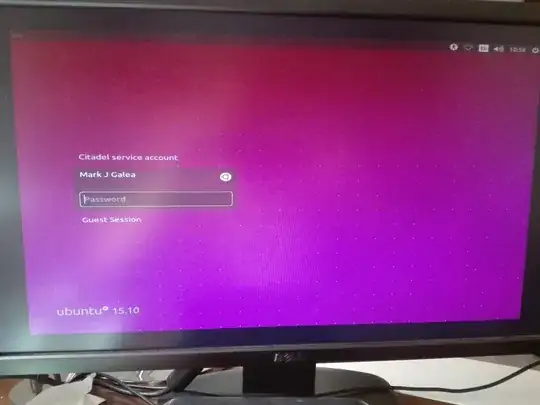After installing updates 2 days ago, I got the screen below on startup. I don't know what a Citadel account is as I never had one!
I tried keying in my password but nothing happened (I tried different keyboards as well but still nothing is inputted). I also tried re-installing my OS but after a number of errors, an the 5 - 6 attempt I managed to get the install screen that stated that there was no OS detected. Obviously, formatting my computer is the last thing I want to do.
How can I restore my OS back to the way it was before installation?