What are some alternative launchers that can be used to launch programs in Ubuntu's default Unity desktop?
10 Answers
One that I use and like is Albert.
It's very similar to OS X's Spotlight Search, especially in how it looks, but I've found it to be invaluable if you're a keyboard-heavy power user.
You have to install it via a PPA (not in the official repos yet):
sudo apt-add-repository ppa:flexiondotorg/albert
sudo apt-get update
sudo apt-get install albert
On the first launch you will have to set the hotkey to launch Albert, but that's fairly easy:
I've set it to Ctrl-Space.
- 9,783
Docky is a great app, you can install it with:
sudo apt-get install docky
GNOME Pie is another great one that can be installed with:
sudo apt-get install gnome-pie
(Launch with CTRL + ALT + A - this hot key is customizable.)
Cairo-Dock is also good, and can be installed with:
sudo apt-get install cairo-dock
Plank is another good one that can be installed with:
sudo apt-get install plank
Here are some more ways to launch and organize applications:
GnomeDO
sudo apt-get install gnome-do gnome-do-plugins
Duck Launcher
sudo add-apt-repository ppa:the-duck/launcher
sudo apt-get update
sudo apt-get install duck-launcher
Launcher Folders:
sudo add-apt-repository ppa:asukhovatkin/unity-launcher-folders
sudo apt-get update
sudo apt-get install unity-launcher-folders
Slingscold Launcher
sudo add-apt-repository ppa:noobslab/apps
sudo apt-get update
sudo apt-get install slingscold
- 5,597
My personal favorite is the Classic Menu Indicator
In addition to other answers, me and @JacobVlijm have tried to script launchers as an answer to Launch app only if not already open question
- 105,154
- 20
- 279
- 497
-
2Now I know why you're not in the chat room: in the mean time, your battery ran out! :D – Fabby Nov 07 '15 at 20:12
-
@Fabby actually this screenshot is not from my desktop, but my battery is really running out , so had to be quick. Also I'm not in the chat because i am running around, covering people – Sergiy Kolodyazhnyy Nov 07 '15 at 20:47
-
Gnome-Do works with the keyboard as Unity. Press Super + Space and then you type the name of the program you want to run. Don't know about the project status and haven't used it since 2009. Hope this can help.
- 2,010
Consider Synapse:
Just start typing the program, file or directory you're looking for.
Installation:
sudo apt install synapse
- 7,655
My recent favorite: the very very lightweight dmenu
Installation:
sudo apt install dmenu
Improve that tool with dmenu-extended to be able to find files and directories from dmenu, too. Very useful.
sudo apt install suckless-tools xfonts-terminus
git clone [email protected]:MarkHedleyJones/dmenu-extended.git
cd dmenu-extended
sudo python setup.py install
- 7,655
Cairo Dock has launchers too.
To install it click below
I use Compiz with Cairo dock so I use it in fall back mode. It adds a session for cairo only environment if you don't want to use Unity
- 2,010
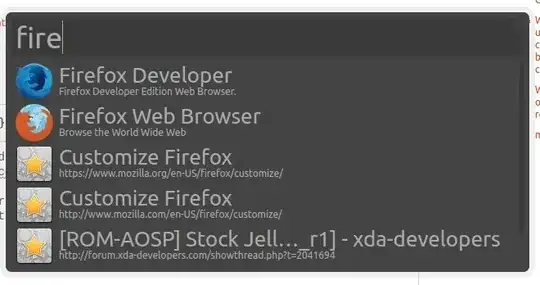








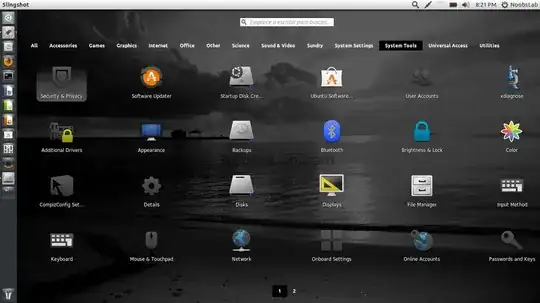
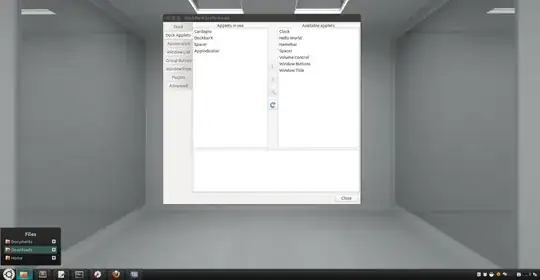


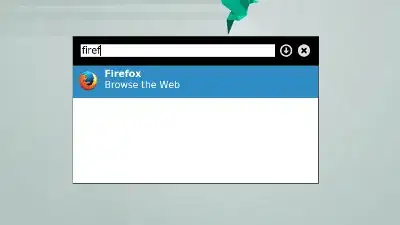

Docky, however they will not properly integrate with Unity and you won't be able to get rid of the default Unity Launcher. – Nov 07 '15 at 12:08