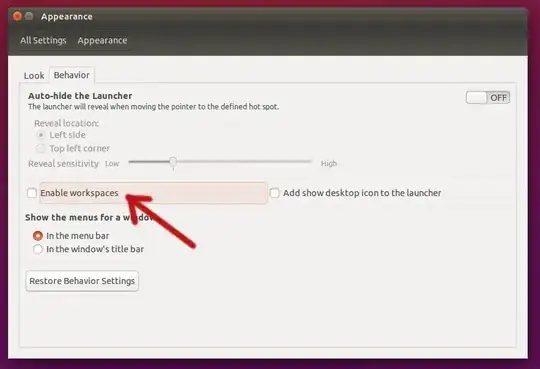Can I toggle between XBMC and my Ubuntu Desktop? I would like to be able to go back and forth between either....
Asked
Active
Viewed 2,106 times
2 Answers
1
Open System Settings and go to Appearance > Behavior and active Enable workspaces
Open Kodi and press CTRL+ALT+↓. You will move to the lower left hand workspace. Kodi is still running at the upper left hand workspace. You can go back to Kodi by pressing CTRL+ALT+↑. There are 4 workspaces by default.
Germar
- 6,377
- 2
- 26
- 39
-
Tried it doesn't work.... – Brian Turner Nov 08 '15 at 03:21
-
Found out the answer. "" Backslash lets you minimize the Kodi window! – Brian Turner Nov 08 '15 at 03:28
1
Backslash does the trick "\". It allows you to minimize the Kodi screen so that you can get back to your desktop.
Brian Turner
- 189
- 2
- 14