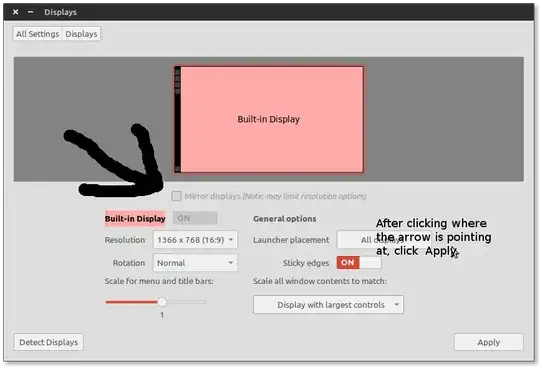I have ubuntu 14.04 wtih GNOME shell I am unable to have duplicate display.
In my display setting I just can extend or disable or enable one display but there is't any duplicate option in display setting.
So how can I have duplicate screen in both my device?
Asked
Active
Viewed 3.7k times
3
Daniel.V
- 123
2 Answers
12
Once the second screen is attached use the following shortcut keys Super-key (or Windows-Key) + P. Each time its pressed you will cycle between
- Extended display
- Duplicate display
- display attached screen/projector only
- native (laptop/desktop) screen only
SwallowTail
- 135
4
Just check off "mirror displays" in the System settings, under 'displays'. Then click apply. Here's a picture of the menu in Unity (which is based off of Gnome 3, has identical system settings and 'displays' menu):
David Foerster
- 36,264
- 56
- 94
- 147
RoundDuckMan
- 662
-
4There is no mirror displays option on my Ubuntu – Ebony Maw Aug 16 '19 at 15:21