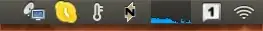First there were 2 Computers, 1 with Win7 and 1 with Ubuntu 14.04.
I shared the Windows Folders, copied the files and then i erased the drive and installed Ubuntu on the "old Windows-"Computer. Now i want to send the files back but can't find a way to make both see each others shared folders in the network.
I installed Samba and shared folders on both computers. When i go to "Network" there is just the old windows Homegroup (without even a windows pc in the network). I don't even have access to the homegroup with either of the PCs since it asks for a login i don't know (and didn't setup as far as i know).
Can anyone help me please? I am very frustrated right now :/ Thought this Linux-Thing would be easier... Runnung throuh tons of troubles since 5h+ :(