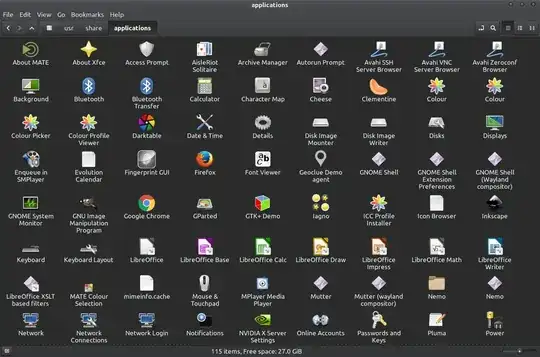Is there a way to see installed apps in a more conventional (to a Mac user!) way, like a folder with a load of app icons, or a list, or anything other than that odious semi-transparent flip out thing that's difficult to see (cos there's loads of crap showing through it), can't be resized and keeps disappearing when I click something..?
Asked
Active
Viewed 60 times
3 Answers
3
muru
- 197,895
- 55
- 485
- 740
-
Perfect - exactly what I was looking for!Thank you – spaceprobe Nov 14 '15 at 13:26
2
What version of Ubuntu are you using? Ubuntu 16.04 Gnome Software has three tabs at the top of the software center, All installed, Updates if you click on Installed it will give you a list of all the installed programs on your machine
Rob Goss
- 116
-
I have 15.10. After I updated it, it stopped asking me if I wanted to upgrade to 16.04. – Vince Massi Jun 27 '16 at 00:36
-
try this Vince http://askubuntu.com/questions/518287/how-to-get-a-list-of-applications-installed-in-ubuntu-dash it should allow you to see all the software installed on your machine – Rob Goss Jun 27 '16 at 23:29
0
You can install another desktop environment (for a Mac user I recommend XFCE4). A tutorial here on how to do so:
http://www.howtogeek.com/193129/how-to-install-and-use-another-desktop-environment-on-linux/
Also if the fact that it's always there bugs you, you can edit it to only appear when you move your mouse to that side of the screen, or the top left corner by going into system settings -> appearance -> behavior and edit settings under auto-hide the launcher. Hope this helps!
Nerd Rage
- 26
- 4
-
Helps beautifully - I'm going to try installing the Xfce desktop.Many thanks – spaceprobe Nov 14 '15 at 13:27