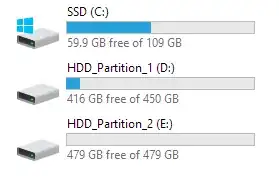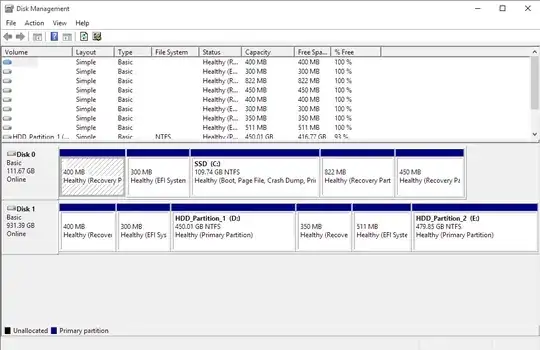I'm looking for advice on how to create the following setup, if it is even possible at all:
I have a PC running Windows 10, which is installed onto my 120GB SSD (C:). I have also installed my most frequently used programs onto this drive. At present, 60GB of the total 109GB free is being used. I then also have a 1TB HDD installed which has been divided into two main partitions (D: and E:) of around 450+GB each. As of now, I use the D: partition for storage of all my files, documents, pictures etc. for Windows, as well as any other programs which I do not need running on the SSD. I have recently cleared the E: partition so this is completely empty.
My question is this - How can I set aside maybe 40-50GB on the C: drive to install Ubuntu and have it dual-boot alongside Windows using GRUB, as well as having space to install important Ubuntu programs on this SSD? I would then like to continue using the D: partition of the HDD as my storage for Windows, and then have my E: available for Ubuntu storage and any other Ubuntu programs which I do not need on the SSD.
Is all of this possible? My idea would be to go through the normal Ubuntu install form a disk, and create the EFI System Partition, / and swap (I have 8GB of RAM) partitions in the free space on the SSD, and then the /home partition on the E: drive. Can this be done without affecting or losing any of my Windows partitions and associated storage?
Here are images of my drives and partitions to be clear:
(By the way, this 1TB HDD failed a while ago under warranty, so it was sent away and returned with these 2 450GB partitions and the other few recovery and EFI partitions. The last 511MB EFI partition is for me installing Ubuntu onto the E: partition last night as a test run, which I now cannot seem to delete.)