I tried installing LAMP following this tutorial: https://help.ubuntu.com/community/ApacheMySQLPHP
the first command was: $ sudo apt-get install lamp-server^
Which gave me these errors:
I tried installing apache2 separetly but I still get the first error for apache2-bin.
I tried following these steps too: https://stackoverflow.com/questions/18947426/apt-get-conflict-in-ubuntu without any success.
EDIT:
Trying to install SSH server following this website: http://www.htpcbeginner.com/install-ssh-server-on-ubuntu-1204/
first command output for this: sudo apt-get install openssh-server:
EDIT #2:
Output for: uname -a; lsb-release -a; libck-connector0; sudo apt-get install libck-connector0
EDIT #3:
for susspicious outpust:
sudo apt-get install libck-connector0
and: apt-get update; apt-cache policy libck-connector0
EDIT #4:
apt-key adv --keyserver keyserver.ubuntu.com --recv-keys 16126D3A3E5C1192; apt-get update
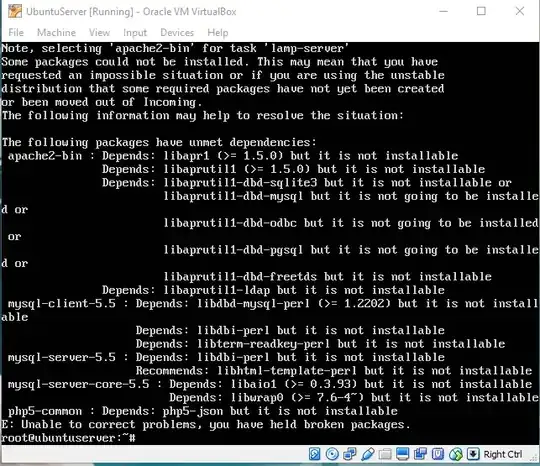
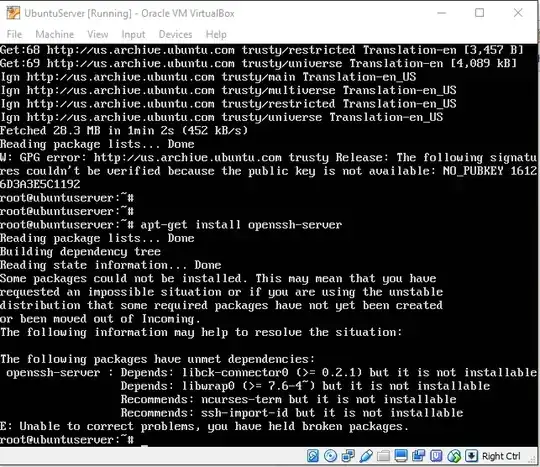
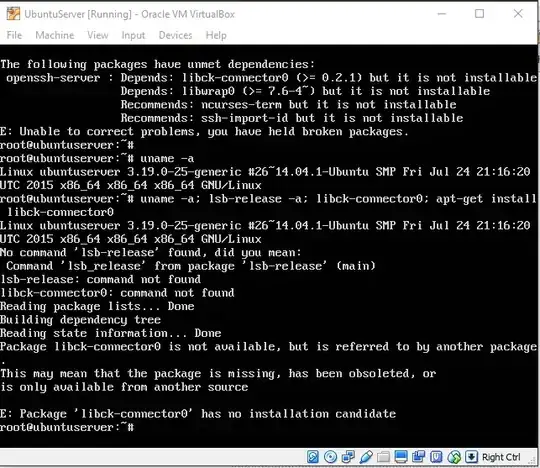
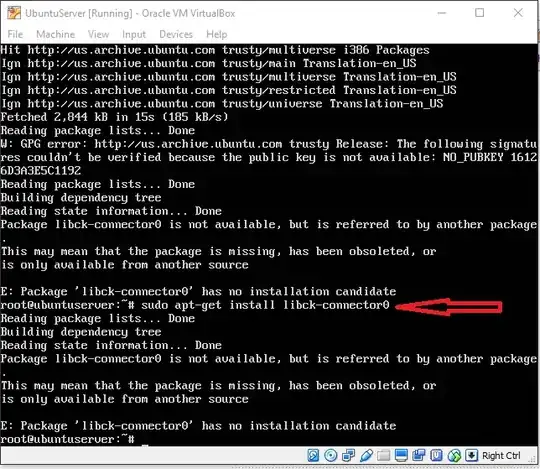


Ubuntu Server 14.04.3 LTS
– Kar19 Nov 23 '15 at 13:52lamp-serveragain:sudo apt-get install lamp-server^Now copy the output and paste to your question and remove the screenshot. Next rununame -a; lsb-release -a; apt-cache policy apache2-bin lipapr1and add talso this output to your question. – A.B. Nov 23 '15 at 13:57uname -a; lsb-release -a; libck-connector0; sudo apt-get install libck-connector0– A.B. Nov 23 '15 at 14:39apt-get update; apt-cache policy libck-connector0– A.B. Nov 23 '15 at 14:49apt-key adv --keyserver keyserver.ubuntu.com --recv-keys 16126D3A3E5C1192; apt-get update– A.B. Nov 23 '15 at 14:56