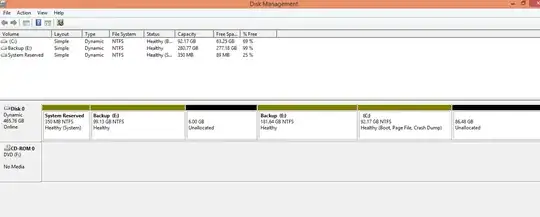I am aware of the fact that hard disk supports only 4 partitions
That's not strictly true. Partitions are defined by data structures known as partition tables. One very common partition table type, the Master Boot Record (MBR), supports a maximum of four primary partitions; however, one of these can be an extended partition, which can hold an arbitrary number of logical partitions. The trick when using MBR is to avoid creating four primary partitions unless one of them is an extended partition. With an extended partition in place, you can have as many partitions as you like, although all but a maximum of three of them will be logical partitions. That's fine for Linux, but Windows can't boot from a logical partition. (Windows can still use logical partitions as data disks, though.)
Other partition table types, such as the GUID Partition Table (GPT), have other limits. GPT supports up to 128 partitions by default. (Since GPT doesn't support extended or logical partitions, the modifier "primary" is meaningless with reference to GPT partitions.) GPT is important because it's more-or-less required when booting in EFI mode, which is the most common boot mode for new computers.
In any event, given your symptoms, you seem to have an MBR partition table.
I have basically two partitions (I don't know if I should be counting system reserve as a partition or not).
Your screen shot shows you have four partitions. You do count the System Reserved partition, but you do not count the areas shown as "unallocated" in your screen shot. One puzzling thing is that two of your partitions are marked as E:. I don't know if this is some Windows feature that enables you to tie two partitions together or if there's something weird going on.
You have a number of choices for how to proceed, given your current configuration. I recommend you read this question and my answer to it:
Where can I install ubuntu if I have 4 primary partitions?
In your case, if you want to stick with BIOS-mode booting from an MBR disk, you may need to move your C: drive up to the end of the disk. You should then be able to convert your 181 GB disk to logical form using FixParts. You'll then be able to install Linux in the free space. Be aware, though, that partition-moving operations are risky, so before you move C:, you should back it up. It's safest to move it using a Windows tool, but do not use the standard Windows tools to create new partitions; the Windows tools are dangerously buggy when dealing with logical partitions and may convert the disk from a conventional setup to a Logical Disk Manager (LDM) configuration if given half an excuse. The trouble with LDM is that it's pretty much impossible to install Ubuntu on an LDM configuration, and converting back from LDM is another challenge you don't want to face.
Alternatively, if you're accessing your two E: partitions as if they were one partition, you might consider backing up the 181 GB partition (it looks like it's barely used), delete it, expand the 99 GB partition to fill its space (plus the 6 GB between them), and then restore your backed-up data. This will free up one primary partition, enabling you to create an extended partition after your C: partition. You can then put Ubuntu in logical partitions inside the extended partition. If E: is sufficiently weird or damaged, you might delete both of them and create a single new partition in their place, for much the same effect.