As a result of a problem I can not solve , I decided to reinstall Ubuntu , but before do this I want to save all the files I have on my hard drive from CD passing through " Ubuntu Live "
The problem is that I had secured access to Ubuntu password and now from "ubuntu live" I'm not allow to save all files: on some folder ( moreover the most important ) I found a gray X and if I try to open them I get an error message : "This location could not be displayed . You do not hace the Necessary permission to view the contents of ....... "
After that, I tried with sudo nautilus
but unfortunately there was nothing to do, when I write it, the terminal return this
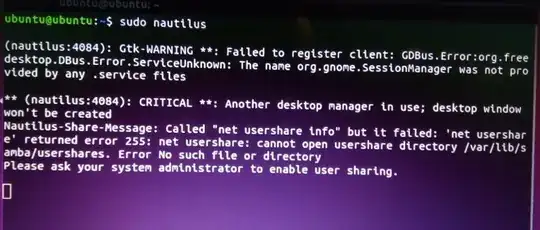
If I try to give again the command sudo nautilus, the response change
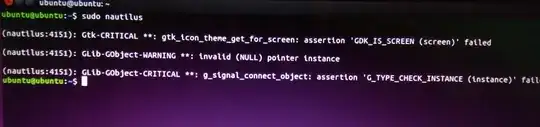
I tried to follow various guides from this forum where it's said to try to terminal with the following commands
sudo apt-get remove nautilus
sudo apt-get install nautilus
sudo apt-get install samba
but the result will not change