I allowed 15Go for my root partition when I installed Ubuntu in dual boot with Windows, but it appears that it was not enough as I don't have space anymore to install new packages.
So I shrinked 35Go of my Windows partition in order to extend my root partition with it, but that new unallocated free space is (two "steps") on the left of my root partition :
My question is how to extend the ext4 / partition (dev/sda7) with the 34.18GiB unallocated space (a part or the whole of it) ? Is it possible, AND IS IT RISKY (boot problems, etc) to do it by moving the ext4 / partition twice towards the left and then extending it using GParted in Live mode ?
Same question for the /home (dev/sda9) partition.
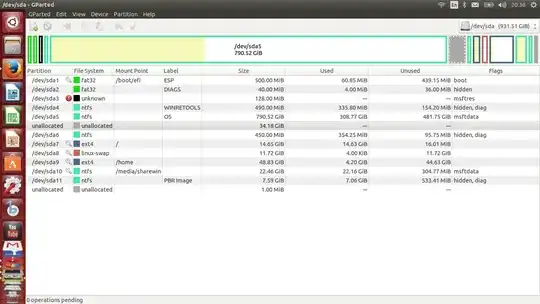
Actually, the Linux version that Linux Live Creator helped me to download was a 32-bits, that's why I couldn't boot in UEFI mode, so I downloaded a 64-bits one.
And I didn't need to write your lines of code, as when I rebooted right after the GParted partitioning (to check the boot behavior), everything was working as before : still have the Grub menu, Windows and Ubuntu both boot normally and seem to work well. And the space extension worked.
So, thank you very much for your time and precious help !
– pikron Dec 01 '15 at 10:22