I'm using Oneiric 11.10, Unity 2D, and compiz (modifying some ccsm settings); I've activated the effects plug-in on ccsm, and when I apply the changes by typing in the terminal compiz --replace, I get two title bars in a maximized window rather than only one, the first: the one which is integrated with the unity bar, and the other: the one of the window.
Here are some pictures:
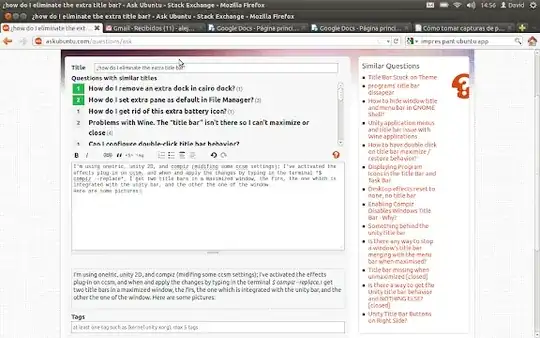


unitypackage? Someone else in a recently-closed question had a similar problem caused by that. – Knowledge Cube Oct 24 '11 at 02:28