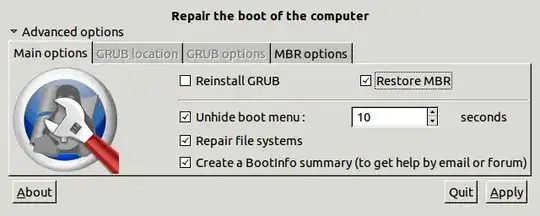I regularly completely reinstall my system.
Before, I used to override the existing one on a fresh start. But I realized I was loosing interesting things (file configurations etc.)
So instead, I started a new strategy: two partitions to hold 2 installs, so I can keep the old one as a transition to the new one. I they both share the same /home partition.
To summarize I have:
/dev/sda1 15Gb ubuntu1
/dev/sda2 15Gb ubuntu2
/dev/sda3 100Gb /home
/dev/sda4 4Gb swap
I'm happy with this. Today I made the fresh install on ubuntu2.
It worked, except one thing: on boot, the Grub config that is being used is still the ubuntu1 one. It suggests the ubuntu2 in the list since I ran sudo update-grub.
But the problem is at some point, I'm going to format ubuntu1 and at this time, my system won't boot at all.
So my question is: How can I tell the MBR/Bios/whatever to boot on grub on the ubuntu2 partition now?
Or maybe, in my current architecture, should I create a /boot partition in order to achieve that (and that it never gets removed)?
I am very confused with the whole MBR/grub thing, also with the concept of a /boot partition.
Thanks for support!