Possible Duplicate:
Desktop forgets theme?
I upgraded to 11.10 from 11.04 earlier this week, and ran in to some problems booting up into the GUI. When I booted, I got a message saying there was an error with my display, but I was be able to get into the tty2 terminal. I did some research, and found that a lot of people actually ran into the problem; I was finally able to boot into the GUI by running "sudo startx", but the icons and display configurations are messed up. I made a new account, and the display for the new account is how it should be, but the display in my original account is still not right. Here are images of my original account, and of my new account:
messed up display on original account
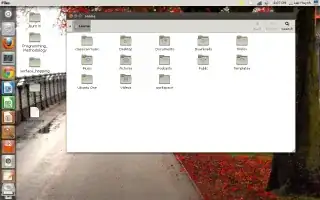
how display should look on new account
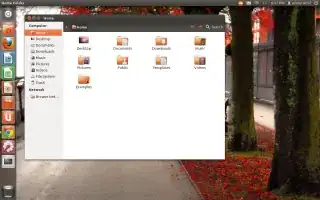
Does anyone know why the display is different on my original account, but look perfectly fine when I made the new account? I didn't change any of the display configurations on my original account.