With Ubuntu 14.04, I happily used gnome-session-fallback until yesterday, when a regular update broke my top bar panel after reboot. I now have access to the shortcuts I added, but the "system" icons are gone:
I have no more the symbol (?) giving access to logout, restart, system, ... The clock, sound icon, network manager, language,.. have also disappeared (see this example panel:)
I tried really lots of things, including reinstalling with apt-get --reinstall install, switching to mate (was the same !), returning to gnome-session-fallback, trying out gnome-shell whith lightgdm, removing it...
I'm just stuck with my partial top panel ! My system seems to work, but I'm afraid there some inconsistencies left...
More info:
- Both
$DESKTOP_SESSIONand$GDMSESSIONare set tognome-fallback-compiz wmctrl -mtells me:
out:
Name: Compiz
Class: N/A
PID: N/A
Window manager's "showing the desktop" mode: OFF
Any clues of the following steps I can take ? At present, can't shutdown from the GUI, I need to enter shutdown now in terminal.
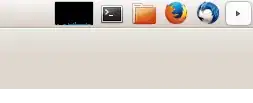
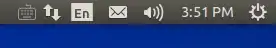
gnome-classic-fallback, and I have added an answer giving a fix. But, ... we'll see. – kebs Dec 11 '15 at 10:24