I know my iso file is good because I've installed it on a few different laptops, but when I tried installing it in virtual box it freezes on this screen:
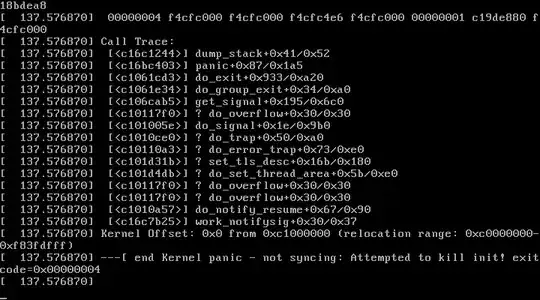
This is my first time trying to set up a virtual machine. I followed this http://www.hacking-tutorial.com/hacking-tutorial/10-steps-how-to-create-kali-linux-virtual-machine-in-virtual-box/#sthash.FNC0pQz9.dpbs tutorial, except that I used my iso from before instead of kali whatever.
So far this is the most relevant previously asked question I've found on askubuntu.com, or elsewhere. But it seems to be about a previously installed OS.
Update: Maybe it's not frozen.. I've had it open for like an hour and it finally printed out a few more lines..
