I'm unable to run sudo apt-get update successfully for the past few days now.
When running sudo apt-get update from terminal, it shows error as,
W: Failed to fetch http://in.archive.ubuntu.com/ubuntu/dists/wily/InRelease Unable to find expected entry 'main/binary-i386cddcd/Packages' in Release file (Wrong sources.list entry or malformed file)
W: Failed to fetch http://in.archive.ubuntu.com/ubuntu/dists/wily-updates/InRelease Unable to find expected entry 'main/binary-i386cddcd/Packages' in Release file (Wrong sources.list entry or malformed file)
W: Failed to fetch http://security.ubuntu.com/ubuntu/dists/wily-security/InRelease Unable to find expected entry 'main/binary-i386cddcd/Packages' in Release file (Wrong sources.list entry or malformed file)
W: Failed to fetch http://archive.canonical.com/ubuntu/dists/wily/InRelease Unable to find expected entry 'partner/binary-i386cddcd/Packages' in Release file (Wrong sources.list entry or malformed file)
W: Failed to fetch http://archive.canonical.com/dists/wily/InRelease Unable to find expected entry 'partner/binary-i386cddcd/Packages' in Release file (Wrong sources.list entry or malformed file)
E: Some index files failed to download. They have been ignored, or old ones used instead.
And when using the Software Updater GUI to update, showing message as,
Failed to download repository information
Check your Internet connection
Seems like some entry/configuration got corrupted. I tried changing the channels in the
Software & Updates
by enabling/disabling the restricted,multiverse options in Ubuntu Software tab as well as Canonical Partners option in Other Software tab.
Is there any way to reset/cleanup this repository sources list?
I could've done a re-install of Ubuntu but I'm lazy to reinstall and reconfigure all my softwares and stuff. Thanks in advance.
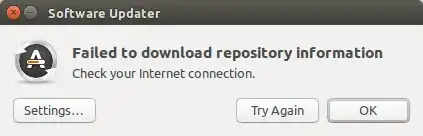
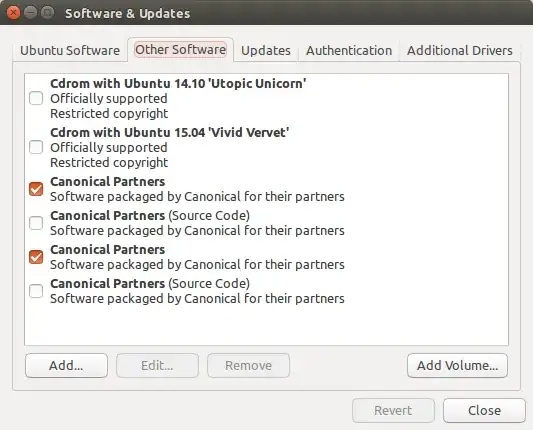
in.archive.ubuntu.comor browsehttp://in.archive.ubuntu.com/ubuntu/dists/wily/in internet browser? – QkiZ Jan 21 '16 at 08:48